Have not touched X11 since the proper Wayland support in the Nvidia drivers and Plasma 6. Its been super solid.
Matty_r
I recently started using Nobara and notices that I can't update the system with Discover. Is that by design or do I need to configure it. I noticed it had settings for flatpak and stuff but couldn't see any Nobara/Fedora stuff in there.
I'm sure it was working to update Arch when I had a go if it a while ago.
For what its worth, I chuckled.
Awesome, love to hear it. Good luck
Good question. I suppose the advantage is it's small scope, and it's bash only so it's just using the same commands you'd use if you were to manually be installing Arch. Whether or not you find that an advantage or not is up to you really. The idea behind it was to put minimal thought into the install process and just have a lazy installation script. I found it super handy when spinning up VMs for instance.
And neither of them make Artificial Intelligence!
I actually don't want either of those things, but thank you its good to know.
I'm already using gestures. With a recent update they've forced the little navigation bar pill/line with no option to hide it.
Global warming
I don't mind the way FairEmail does it. There is a pop up the first time its launched after an update, which shows the release notes.
Something like that, one time only, with a link to the Feedback button inside the settings within the app or something would be a good balance.
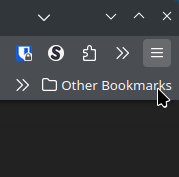
When people say its not ready, it's normally some specific use case that worked in X11. So, they're not wrong, but not right either.