TLDR: is the amount of time used to switch to these distros worth it? (compared to Debian, Fedora, etc.), or is there a better distro that fits my use case?
I have been using Linux for about 4 years now as my daily driver, distro hopping a lot. I have used PopOS (for a few years), Manjaro, Garuda (for a year or so), KDE Neon, Debian, Linux Mint, Nobara (for some months until I ran into system breaking issues), and lastly EndeavourOS.
Issues I have run into in the past are around the different packaging systems and versioning. The Debian/Fedora based ones seem to be fairly slow to update and so they have out of date packages, which sometimes is ok, but sometimes if they are too out of date I have to compile it from scratch. Also the different packaging systems (like apt, pacman, dnf...) means that depending on what flavor I am currently running there may not be a analogous system or maybe a package will be missing and I end up (once again) having to build it from scratch. On the other side I have Arch Linux based ones, which usually works great (especially having access to the AUR) but I end up spending a lot of time configuring stuff that isn't built in (which is by design I know), or having stuff randomly be broken after an update. (which I suppose is my own fault I should have probably set up btrfs or something). Also some libraries will build/work great out of the box on some distros and be completely unusable on others for no apparent reason.
I looked into Gentoo, NixOS, and Guix SD as possible solutions for my issues. Gentoo because since it seems like I have to compile a lot of my libraries anyways maybe I should use a system where you have to compile everything. NixOS and Guix since it seems they are designed for package management and versioning built into the system which might be exactly what I am looking for.
I am worried about the learning curve of all of these. I don't have a lot of time to mess around with configuring stuff all the time. Ideally I'm looking for a distro that works well with my old-ish hardware (with NVIDIA support unfortunately) where I can sit down, program and/or play games on steam+proton; but it seems like I have to choose between "system is stable but packages are old" and "system and libraries are new but is very unstable. Or if I am using snaps or flatpak its "install 5 things and now you are out of memory" (thanks electron).
Also concerned about both NixOS and Guix since they seem to be designed behind "everything goes through the package manager", which is super cool for making it so the environment is the same, but I am concerned about getting stuff to work if a package doesn't exist or if the library is designed to use like 'pip' or 'bun.sh' or some built in package manager.
Any thoughts about this? any non popular distros that might fit my use case? did I give up on some distro too soon? am I just a confused newb?
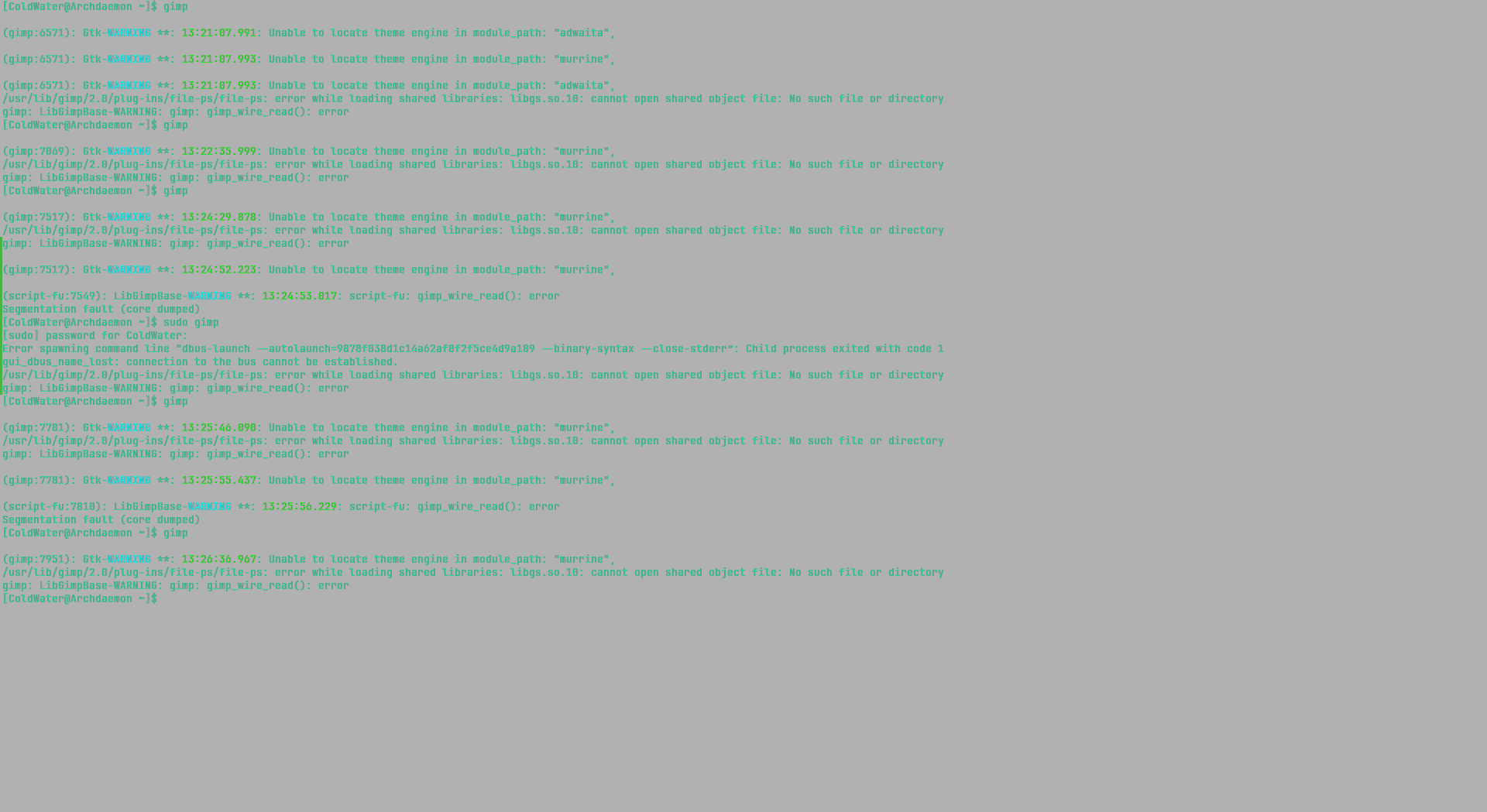
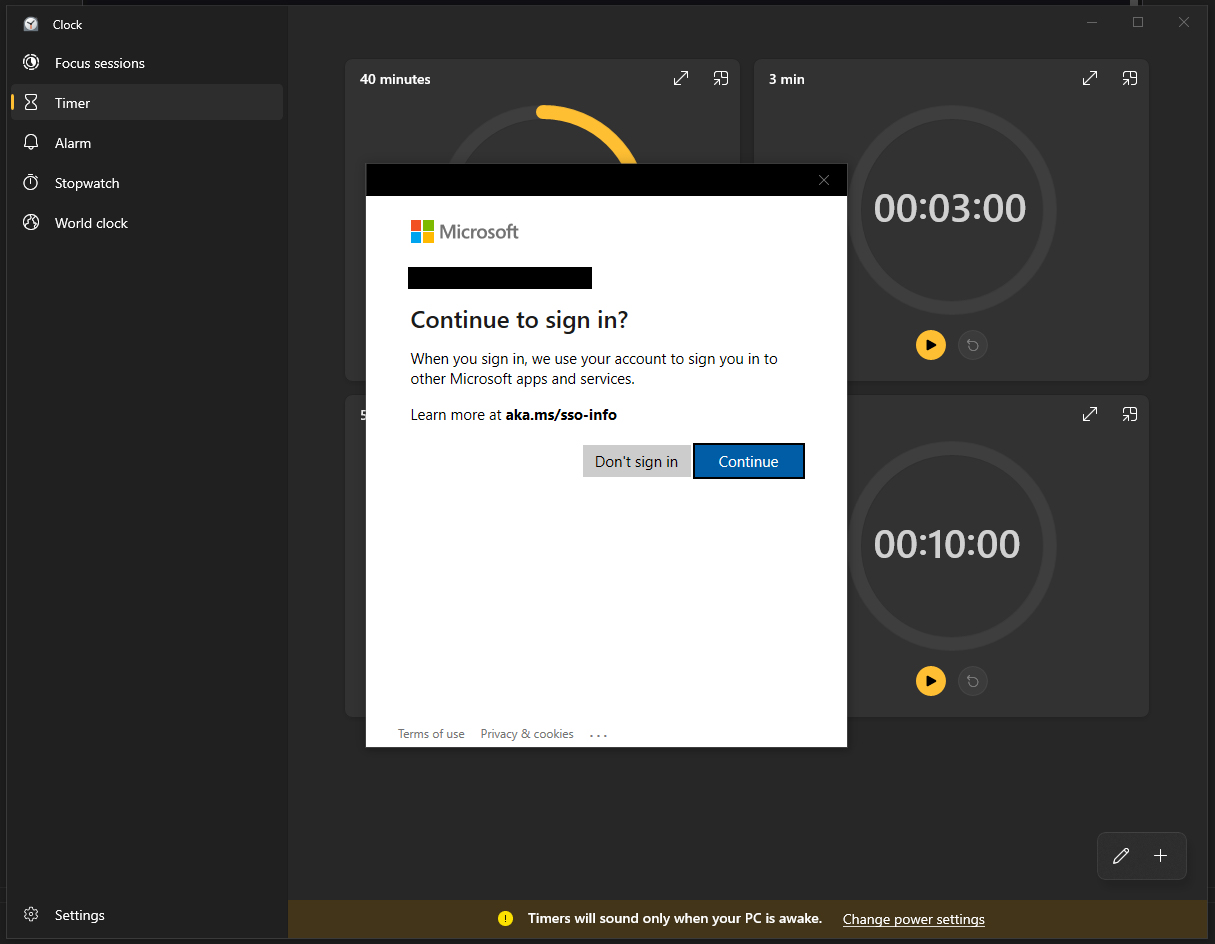 Yes, that's a prompt to sign in with a Microsoft account to use the clock. If you close it, it pops up 30s later. Clicking “Don't sign in” or closing the process responsible for displaying it is useless, and guess what… IT PAUSES THE TIMER WHEN IT SHOWS UP.
Yes, that's a prompt to sign in with a Microsoft account to use the clock. If you close it, it pops up 30s later. Clicking “Don't sign in” or closing the process responsible for displaying it is useless, and guess what… IT PAUSES THE TIMER WHEN IT SHOWS UP.