this post was submitted on 28 Aug 2024
194 points (97.5% liked)
Piracy: ꜱᴀɪʟ ᴛʜᴇ ʜɪɢʜ ꜱᴇᴀꜱ
54758 readers
343 users here now
⚓ Dedicated to the discussion of digital piracy, including ethical problems and legal advancements.
Rules • Full Version
1. Posts must be related to the discussion of digital piracy
2. Don't request invites, trade, sell, or self-promote
3. Don't request or link to specific pirated titles, including DMs
4. Don't submit low-quality posts, be entitled, or harass others
Loot, Pillage, & Plunder
📜 c/Piracy Wiki (Community Edition):
💰 Please help cover server costs.
 |
 |
|---|---|
| Ko-fi | Liberapay |
founded 1 year ago
MODERATORS
you are viewing a single comment's thread
view the rest of the comments
view the rest of the comments

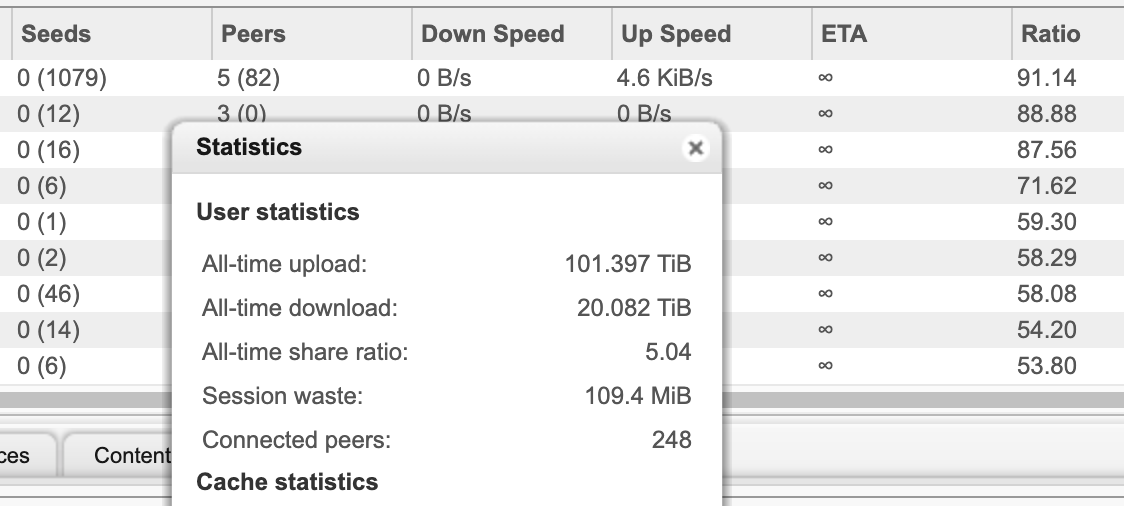
Other than linking in the filesystem as Grippler said (took me a while to understand soft and hard links on linux but they're soo useful); you can create categories with a default location (e.g. /qbt/-TV, /qbt/-Films), so you only need to pick a category when adding a torrent, and "Automatic Management mode" should save it to the right folder automagically. Also if you don't like the names you can rename both items in the torrent list and/or their corresponding foldernames and filenames, I do all this from qbittorrent (probably doable with other software as well).
Oh another tip, I have set it to always create subdirectories even if it's single files in the torrent. Makes it easier to browse the main folder alphabetically later!