Are you absolutely sure you got the P version? Did you do the setup for Z2M from scratch after making the switch? Are you using USB extension cable?
spckls
Alright, yeah, i tend to overthink stuff to the point of not actually doing the thing i wanted. Thanks for the push!
I’m using 2GB RAM at this moment, not accounting for Jellyfin and Nextcloud, and i don’t have info about their load because they’re on a windows server. That’s all running bare metal.
The offsite NAS is at my office, and is serving my office needs daily, i just added a backup of my home server to it.
Do you have any idea how much cores/ram should i leave to Proxmox?
That is also a fine approach, didn’t think of that. I never worked with Proxmox, and had no idea i can run containers directly on it. How would restoring a container work in that case?
Example, i purchase another machine, install fresh proxmox on it, can i simply restore the containers from the original machine without any additional configuration?
Alright, i’ll check it out, thanks!
Thanks for the input. Do you think i will be running out of RAM in that configuration, like other commenters noted?
The reason I’d like to have two separate VMs is easier backups/restores, that way i don’t have to care about the phisycal machine, if i want to move to something else i only have to restore the VM.
As for the backups, i have one local backup on a separate machine (NAS) that gets backed up to an external drive, then another dedicated backup NAS that backups the first NAS and is otherwise disconnected from the internet, local network and power (turns on only once a week to backup), then another backup that backups the backup NAS to an off-site NAS, that also has an external drive making daily backups. Is that ok?
Am i getting this right:
Install Debian, setup a VM for the service (2gb, 2 cores) Install Docker on the same Debian OS, without virtualization, deploy containers?
This was max acceleration / max speed test, it’s a 30mm cube (scaled)
Aahh okay! That’s actually funny now when i think about it a bit!
I used to have it but then i just had to throw everything away. Something something why is this junk in our house something something angry wife…
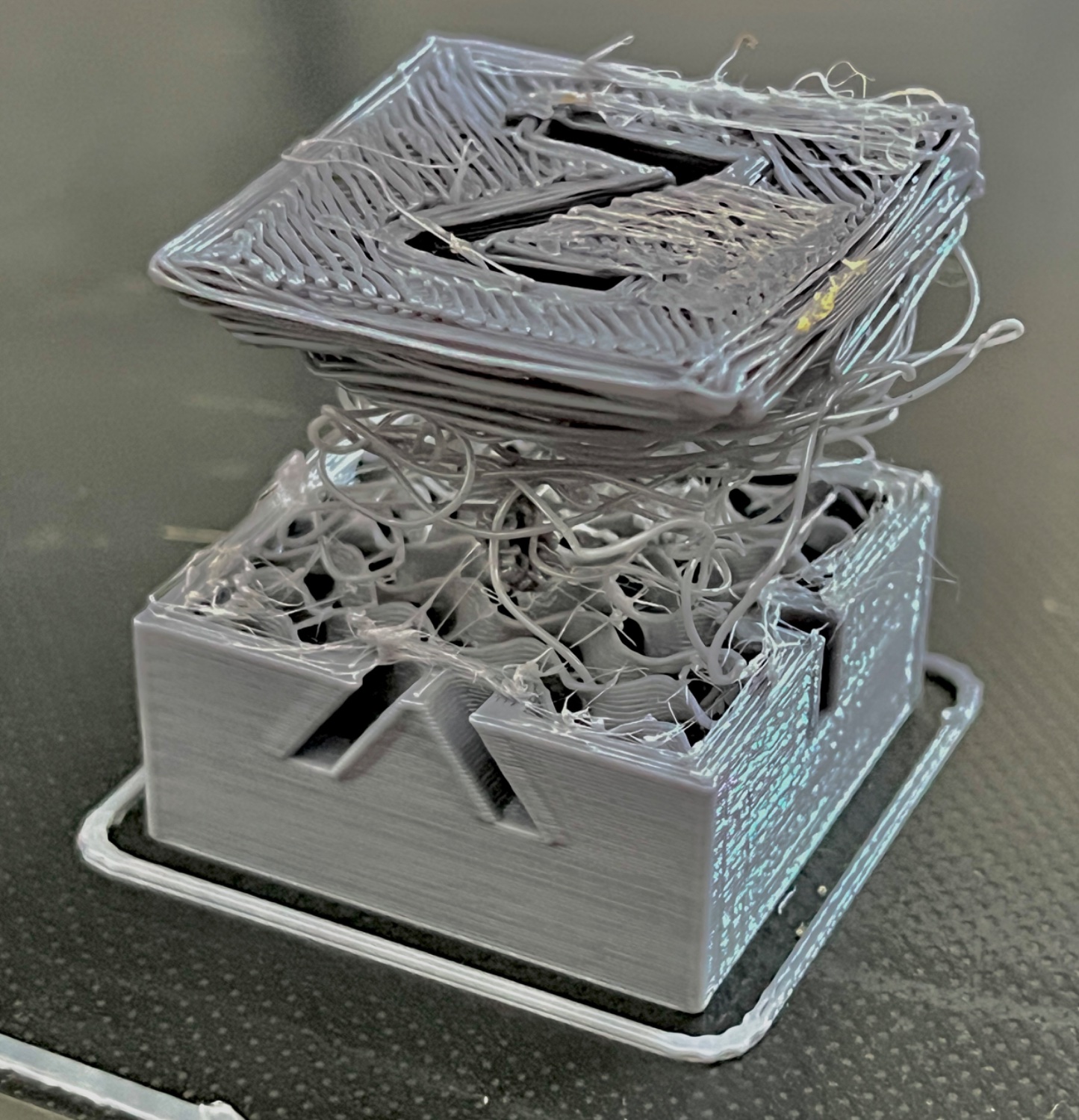
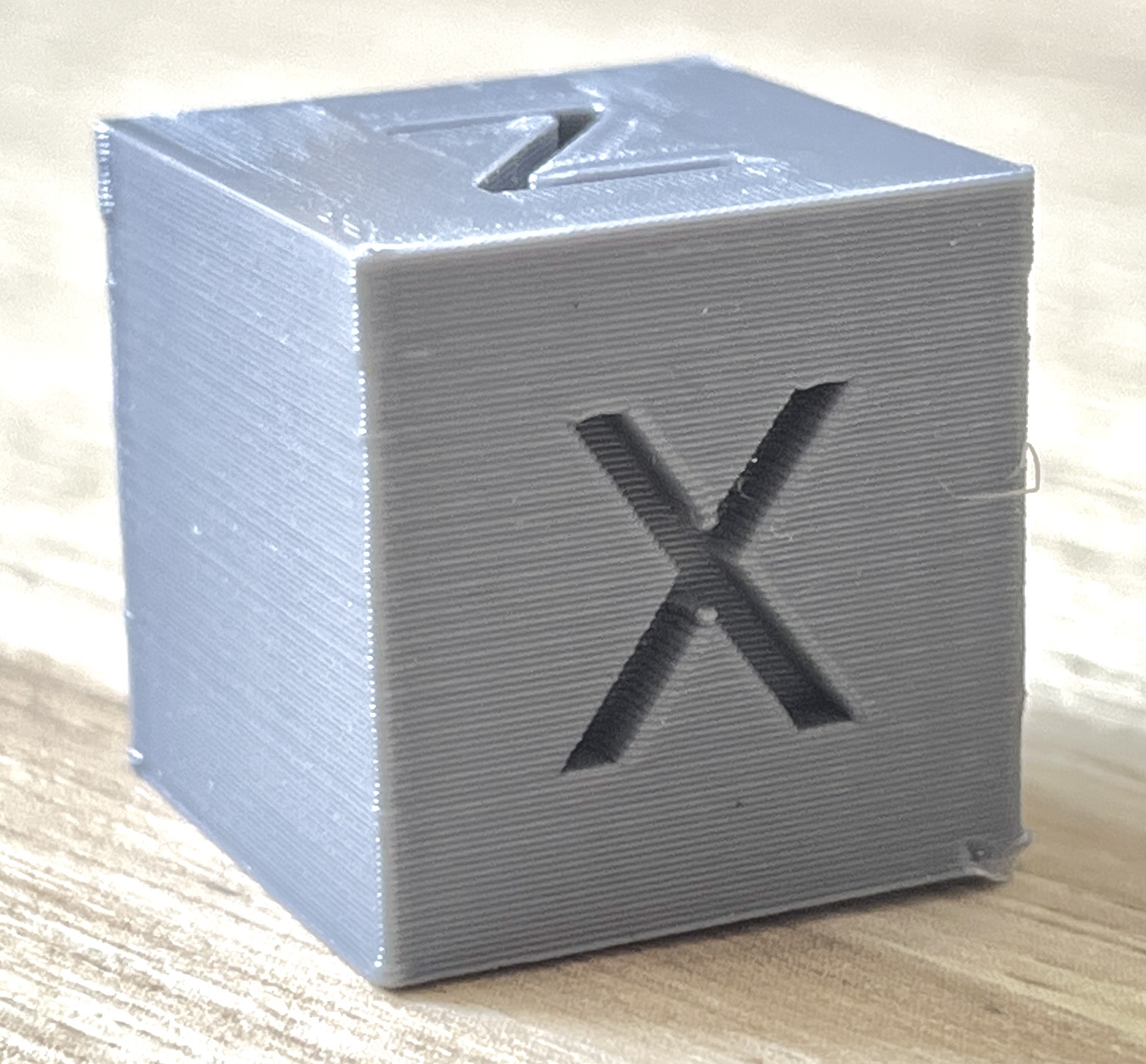
Can you provide the part numbers of sensors you’re trying to pair? You said you managed to successfully pair one of each, that would indicate that the sensors are supported by both Z2M and your router. Did you physically move the router away from the USB ports? How are you running HA? Bare metal, VM, container, supervised?