One of the wallpapers has XFCE on it, but I didn't change my desktop environment. Also of note, when I open the terminal it doesn't look the same as it used to. Instead of the dark purple window it's a black window with white text and the window's icon is a red "X" with a dark blue "T" on it.
This is a headless machine and I connect to it through remote-desktop.
If I go through the applications menu (manually clicking, the super key does nothing and my keyboard does not have a "Fn" key) and go to settings I get the window on the left. Changing the settings in this window does nothing. Right clicking the desktop and clicking "desktop settings" I get the window on the right. This window correctly changes the wallpaper.
When I open the home folder I get Thunar.
My guess is there are two desktop environments competing or something right now? How can I fix this?
Also, weirdly, if I click my name in the upper right I can "lock screen" and "log out..." but I can't "switch user," "suspend," or "shut down."
Thank you in advance for any help.
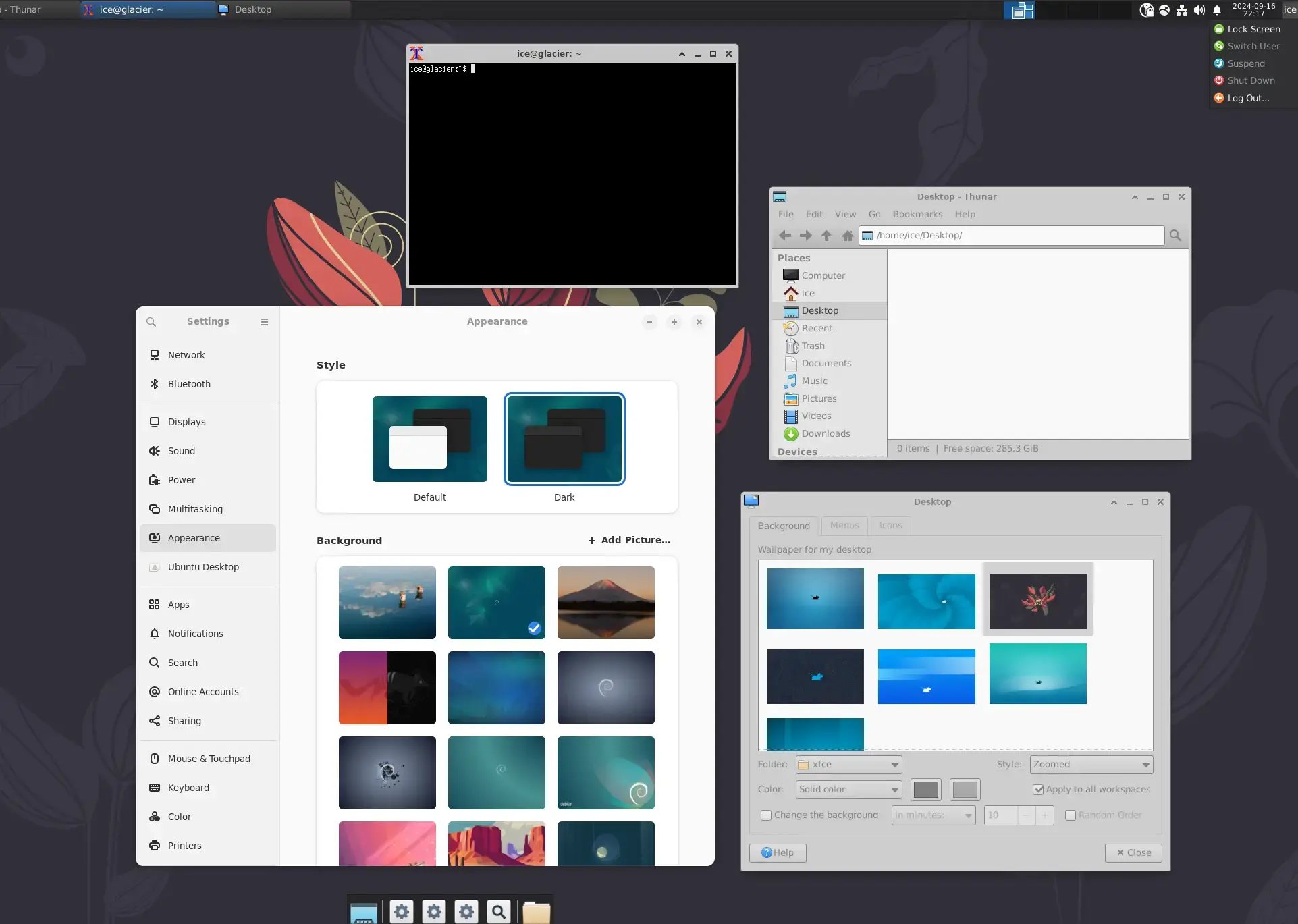
47 upvotes and not a single thanks?
Hey, thanks.
Also, I'm having an issue extracting this using the default "archive manager" in linux. I get "An error occurred while extracting files" and it crashes when launching on windows. Did anyone else have a similar problem?