I just learned about Waypoint to plan trips. Haven't looked at it yet but it sounds cool.
mike_wooskey
Blossom Puzzle, October 3 Letters: E G N O R S T My score: 293 points My longest word: 9 letters 💐 🌺 🌷 🌼 🏵 🌸 🌹 🌻 💮
I think most of the other suggestions seem like a better solution than WordPress, but there is a plugin for WordPress that exports static websites.
Applause for the term "pluriverse" (did you coin it?).
And a standing ovation for the alliterative phrase "pluriverse of protocols".
I am self hosting it right now, but mainly for friends, family and acquaintances
In addition to rants, if you post tips, how-tos, explanations, best practices, suggestions, etc., I'd like to read your blog. Can you share the URL?
This is a fun game/puzzle. I got 159, longest word was 9 letters.
I run MiniO in Docker. Love it. I've never used Garage or Seaweed.
[SOLVED!] That Stack Exchange post was the solution! I had to ask ChatGPT for assistance (e.g., "how do I view the contents of a .crt and a .p12?", "how do I add a CA to a client cert?"), but it worked. Thanks for your help, @Evkob@lemmy.ca.
I don't think I would have ever thought that my client cert didn't contain the CA, especially because when I clicked on the client cert that was installed in GrapheneOS, it showed me a summary that said it did contain a CA! grrrr

(tagging @one_knight_scripting@lemmy.world as he wanted to know the solution)
Wow! That sounds exactly like my issue. I'll try the workaround tomorrow. Thanks, @evkob@lemmy.ca.
Thanks for your research and the suggestion, @Evkob@lemmy.ca.
I wasn't able to make that work, but I don't think it was trying to solve the problem I'm having, anyway. That procedure was to add self signed SSL certificate to Android, but my certificate is neither self-signed nor an SSL cert. At least I think not - I find certs very confusing. The cert I'm trying to work with is an mTLS cert, a client cert. It's not used to establish a secure SSL connections, it's used to verify that I (the person with the cert) and authorized to use the app.
Additionally, I'm able to successfully install the cert into Android, but the problem is that it seems to be ignored. The mTLS cert is installed in GrapheneOS's "VPN & App User Certificate" section, and my CA cert is installed in the "CA Certificate" section. Vanadium, Fennec, and Mull browsers just aren't using them. :(
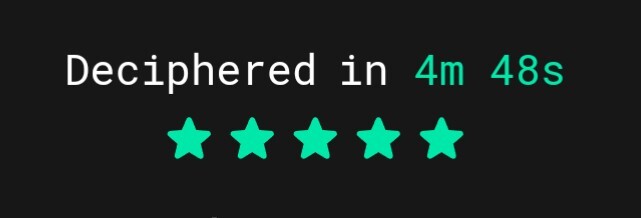
I just learned about OpenFreeMap. I've not done it but it touts itself as a simple way to host your own tile server. I'm assuming that your proxy would work for a self hosted tile server with a few alterations.