I figured there might be something like this that i hadn't seen. I'll look into it tomorrow, i get the feeling this would cause the inconsistency.
fubbernuckin
I have never bought an ender. I just happen to have one :P
Ah, thank you for the advice and the link!
The falling prints i think have issues in the same spots, there are relatively small patches around the print surface that don't print very well, though they don't seem to correspond to the bed leveling screws or anything. Now that i say that I'll have to check that I'm using the mesh level correctly when i get home.
I'm still using a Bowden type extruder. The extruder itself is a generic aluminum one. My filament is run out of a sunlu dryer by the side of the machine.
I think i actually raised the jerk at one point to reduce the radius on corners, so i can bring that back down again and experiment with acceleration.
I have a glass bed and I'm using the tramming function with the mriscoc firmware to give me depth readings for each of the four screws, and I usually reign them in to about 0.04mm range. Parts close to each other tend to have similar but not the same results, and i think the patches are too small to be from bed leveling, usually only a couple centimeters.
I can redo esteps, i can see what you mean about the overextrusion. I only set my esteps to the number recommended by the manufacturer of my extruder, but i haven't measured it myself yet, maybe that's a bit silly of me. Though if that's the problem then I'm still curious why it's different in different areas.
I can check out acceleration too, i looked up what acceleration and jerk meant at one point but it didn't make much sense to me at the time.
And all it took was anticompeting anyone who could provide a better service.
If only i knew the truths 😞
I see 6
Same. Like this is really how people feel, huh?
Depending on what you're doing, it's blender at 1 undo step
Steam also gives you the option to archive your games in a format compatible with dvds.
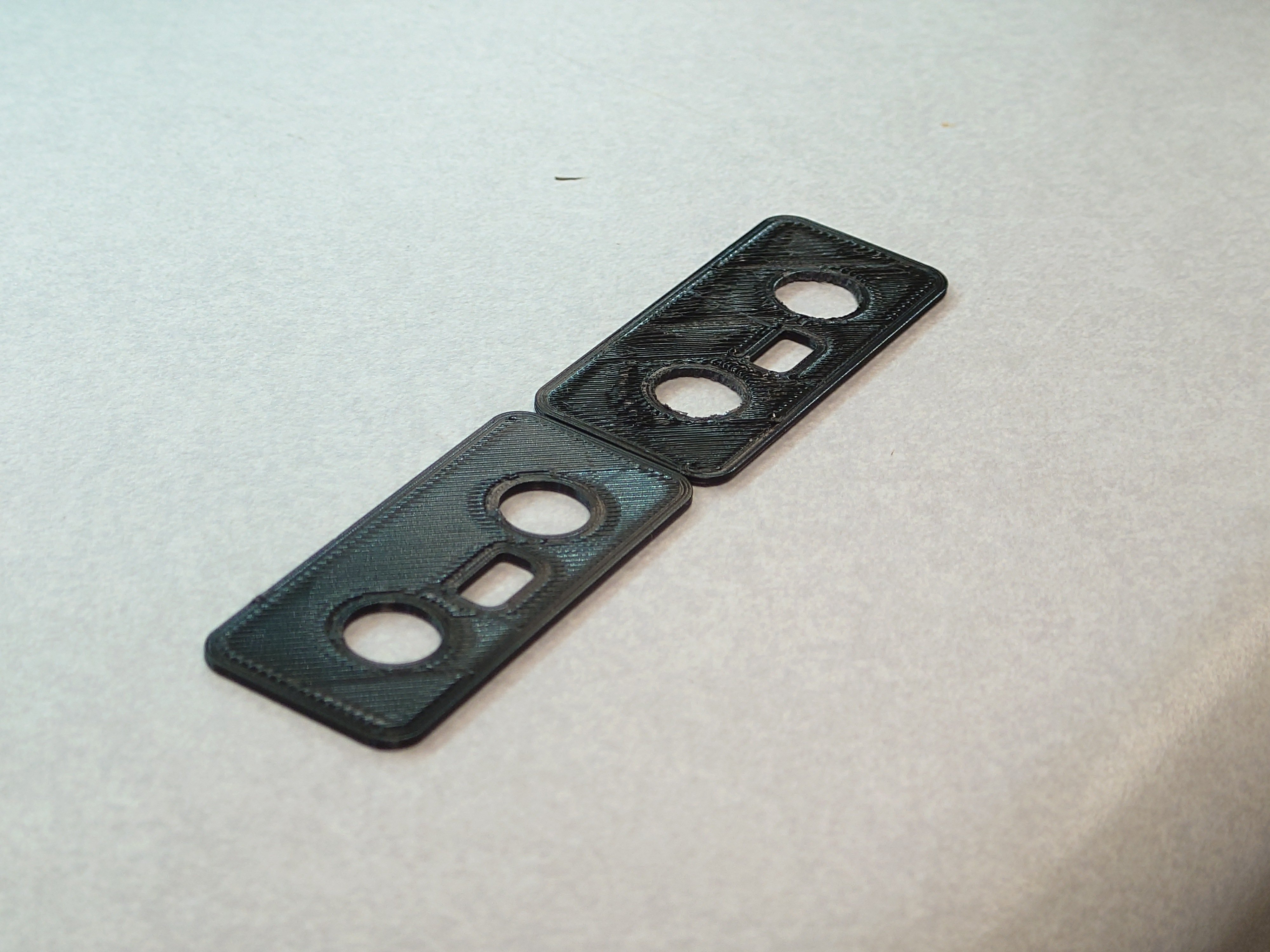
Wow, this is an incredible guide thanks for showing me