I also found out something interesting. My desktop uses about 1/3 of the power one of my freezers do. :)
Selfhosted
A place to share alternatives to popular online services that can be self-hosted without giving up privacy or locking you into a service you don't control.
Rules:
-
Be civil: we're here to support and learn from one another. Insults won't be tolerated. Flame wars are frowned upon.
-
No spam posting.
-
Posts have to be centered around self-hosting. There are other communities for discussing hardware or home computing. If it's not obvious why your post topic revolves around selfhosting, please include details to make it clear.
-
Don't duplicate the full text of your blog or github here. Just post the link for folks to click.
-
Submission headline should match the article title (don’t cherry-pick information from the title to fit your agenda).
-
No trolling.
Resources:
- selfh.st Newsletter and index of selfhosted software and apps
- awesome-selfhosted software
- awesome-sysadmin resources
- Self-Hosted Podcast from Jupiter Broadcasting
Any issues on the community? Report it using the report flag.
Questions? DM the mods!
My desktop PC idles quite high as well. The semi high-end consumer motherboards on the AMD side tend to use a lot of power at idle, so I think that's a big part of it (at least the x570 series, can't speak for later). And as others have said, high refresh rate and multiple monitors can make things worse.
I'll add though that people's perception of how much power there system is using can be skewed by software based monitoring tools. People may think there system is using only 50W because that's what software reports but it's actually drawing a 100W at the wall.
My X670E system also uses a shitload of power. Literally 150w at idle, no matter what I do. Tried disabling every unnecessary feature in the BIOS and enabling all the energy efficient settings I can find, to no avail. Drives me nuts.
I'm eyeballing HWINFO64 right now, it's saying my GPU is idling at ~28W and the CPU is idling at ~36W. Add a couple watts for the fans, various peripherals, and waste heat; it's close to what I saw earlier.
The dual 1080p monitors eat up about 30W apiece on their own, when powered and actively displaying something. Barely a watt or two each when in standby mode.
36 Watts idle sounds like a lot for a 5800X3D. I'll see what my 5700X3D does, never checked that. Not in software and not at the wall.
If I'm reading that correctly, that shows the system is drawing around 100W just sitting idle.
Something is not right there.
Either the power meter is way out of calibration, or there is a configuration issue with your PC. Maybe you have a performance setting that is causing the CPU and GPU to not idle down ever? Or a rogue antivirus software that is cranking the CPU constantly?
Are there any spinning disk hard drives in your PC? They can sometimes use around 5W each on idle. That was the biggest cause of idle power consumption on my old xeon server, with 8 HDDs.
PSU choice can also affect it. Eg, if you buy into marketing and buy a monster 850W PSU, but it's idle all the time and only uses 450W under load, then the PSU is spending the whole time outside it's efficiency curve, and can end up causing more power draw than expected.
That's nothing; my Ryzen 7000 machine uses 150w at idle. Modern high-end desktops draw a lot of power.
It's ~90W at idle; the plug is monitoring everything at my desk. No spinning rust, all solid state. Settings for CPU and GPU are all default at the moment. It does have an 850W PSU, but I've had it pulling over 700W at one point (dimming my bedroom lights), so that's somewhat justified 😅
I'll dig into settings later, but for now I'm good just turning it off unless I'm using it.
monitors
Don't underestimate the power draw of multiple monitors.
But while you're at it: simply turn off different devices on the same power strip and check what actually draws how much.
If you want to expand from just monitoring a couple sockets to monitoring the whole house; I'd recommend Iotawatt. I've been using one of these to monitor every circuit in my house for a few years now.
You can use the built in webpages shown below to view it's internal graphs, or setup an exporter to feed the data into external DBs like influxDB+Graphana or Emoncms.
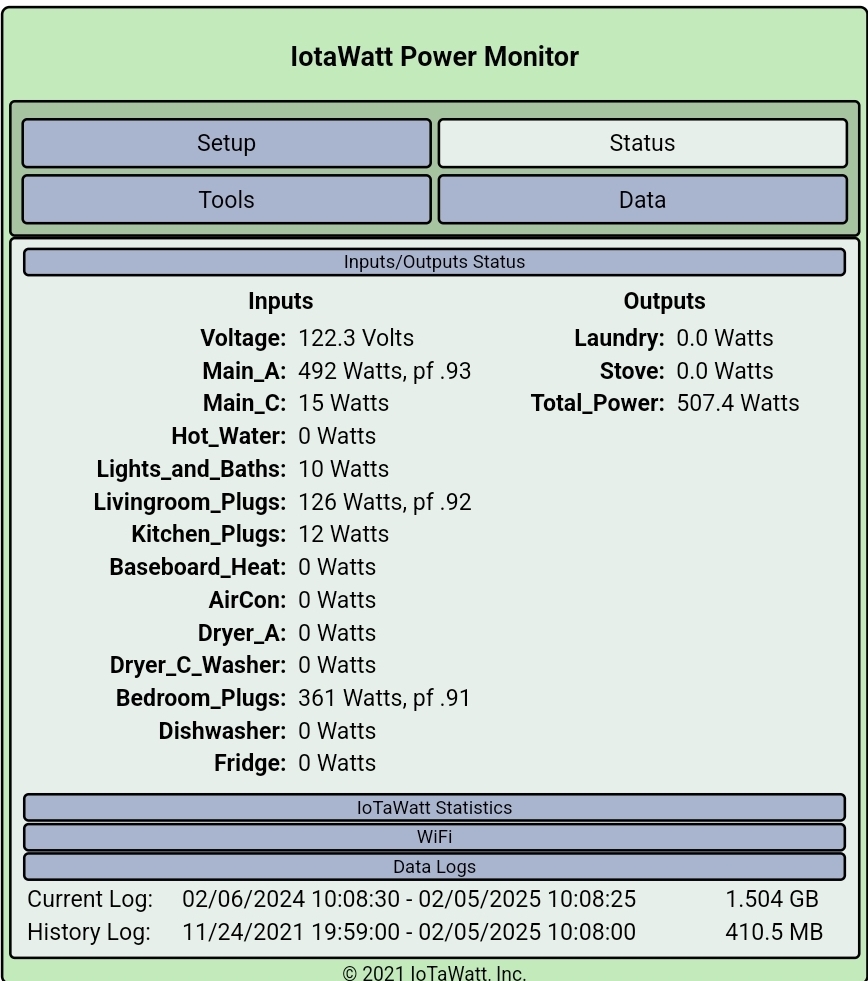
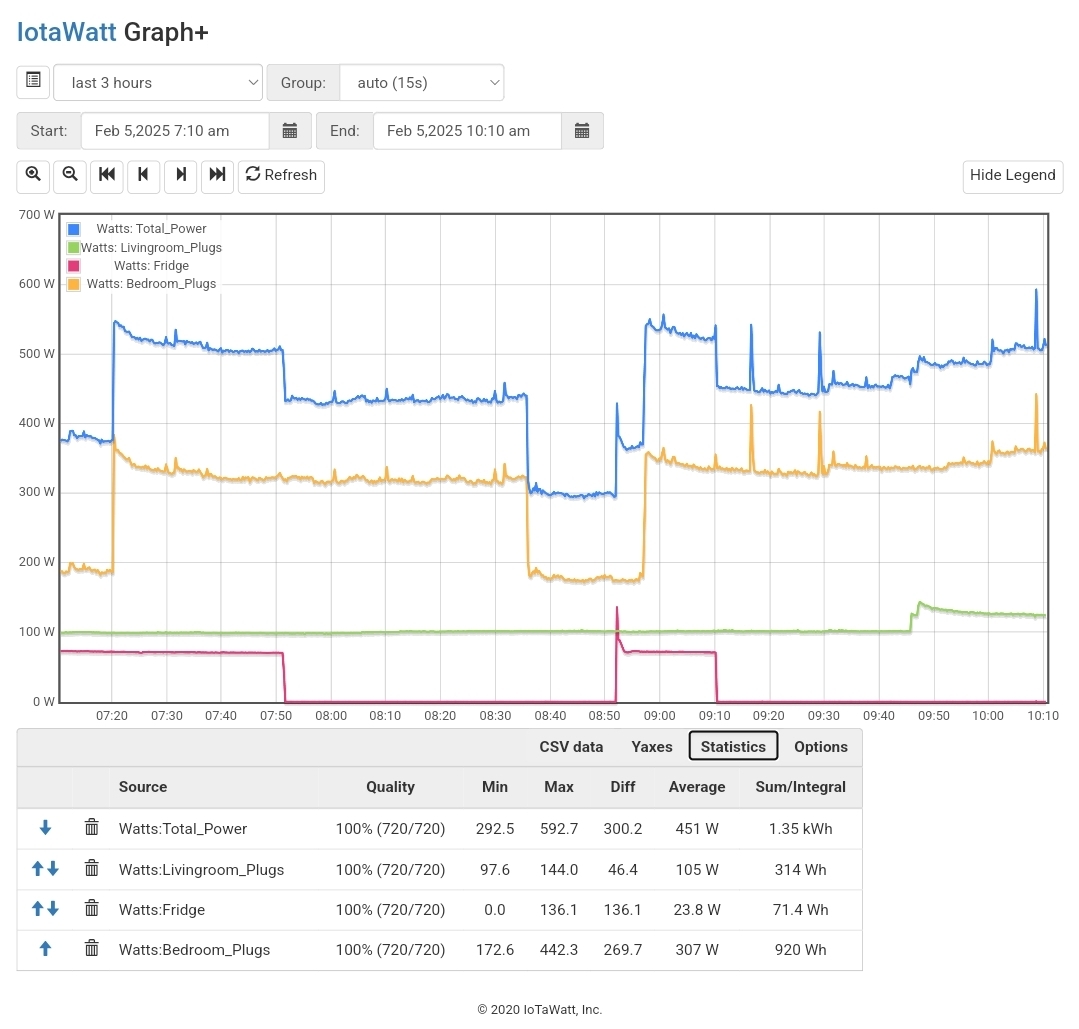
How is it possible that it draws 100W at idle? What is it even doing?
Do you have a link to the plugs? I want to try the same
Sure!
https://www.amazon.com/dp/B0DQTFM1T6
Just plug it in, hold the button to put it into pairing mode, then launch your zigbee discovery method. No app, no wifi, no bluetooth. Just pure local control.
Ah shit, I need 240v lol
