this post was submitted on 29 Jun 2023
36 points (100.0% liked)
Technology
37647 readers
248 users here now
A nice place to discuss rumors, happenings, innovations, and challenges in the technology sphere. We also welcome discussions on the intersections of technology and society. If it’s technological news or discussion of technology, it probably belongs here.
Remember the overriding ethos on Beehaw: Be(e) Nice. Each user you encounter here is a person, and should be treated with kindness (even if they’re wrong, or use a Linux distro you don’t like). Personal attacks will not be tolerated.
Subcommunities on Beehaw:
This community's icon was made by Aaron Schneider, under the CC-BY-NC-SA 4.0 license.
founded 2 years ago
MODERATORS
you are viewing a single comment's thread
view the rest of the comments
view the rest of the comments
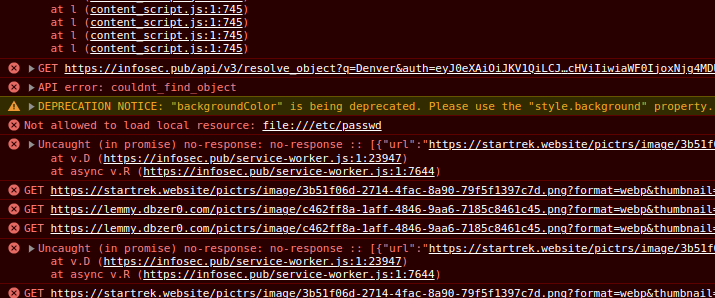
Holy shit this is kind of unsettling. Though I would expect ALL major browsers to reject reading any local files like this..... would this kind of thing actually succeed somewhere/somehow?
If you ran your browser as root and configured your browser to load local resources on non-local domains maybe. I think you can do that in chrome://flags but you have to explicitly list the domains allowed to do it.
I'm hoping this is just a bad joke.
you don't need to be root to read
/etc/passwdThat’s because passwd doesn’t store the password hashes. Just user names.
Are you sure? What do you get when you run
$ cat /etc/passwdin terminal? Just paste the results here 😇Edit: to anyone reading this on the future, don't actually do this, it was a joke
yup pretty sure
😉
Weird, all I see is *******
Since you told me not to. There isn't a risk on most linux systems; passwords were moved to /etc/shadow a long time ago. It only leaks the names of your users and largely useless info for most attackers: