3DPrinting
3DPrinting is a place where makers of all skill levels and walks of life can learn about and discuss 3D printing and development of 3D printed parts and devices.
The r/functionalprint community is now located at: !functionalprint@kbin.social or !functionalprint@fedia.io
There are CAD communities available at: !cad@lemmy.world or !freecad@lemmy.ml
Rules
-
No bigotry - including racism, sexism, ableism, homophobia, transphobia, or xenophobia. Code of Conduct.
-
Be respectful, especially when disagreeing. Everyone should feel welcome here.
-
No porn (NSFW prints are acceptable but must be marked NSFW)
-
No Ads / Spamming / Guerrilla Marketing
-
Do not create links to reddit
-
If you see an issue please flag it
-
No guns
-
No injury gore posts
If you need an easy way to host pictures, https://catbox.moe/ may be an option. Be ethical about what you post and donate if you are able or use this a lot. It is just an individual hosting content, not a company. The image embedding syntax for Lemmy is 
Moderation policy: Light, mostly invisible
view the rest of the comments
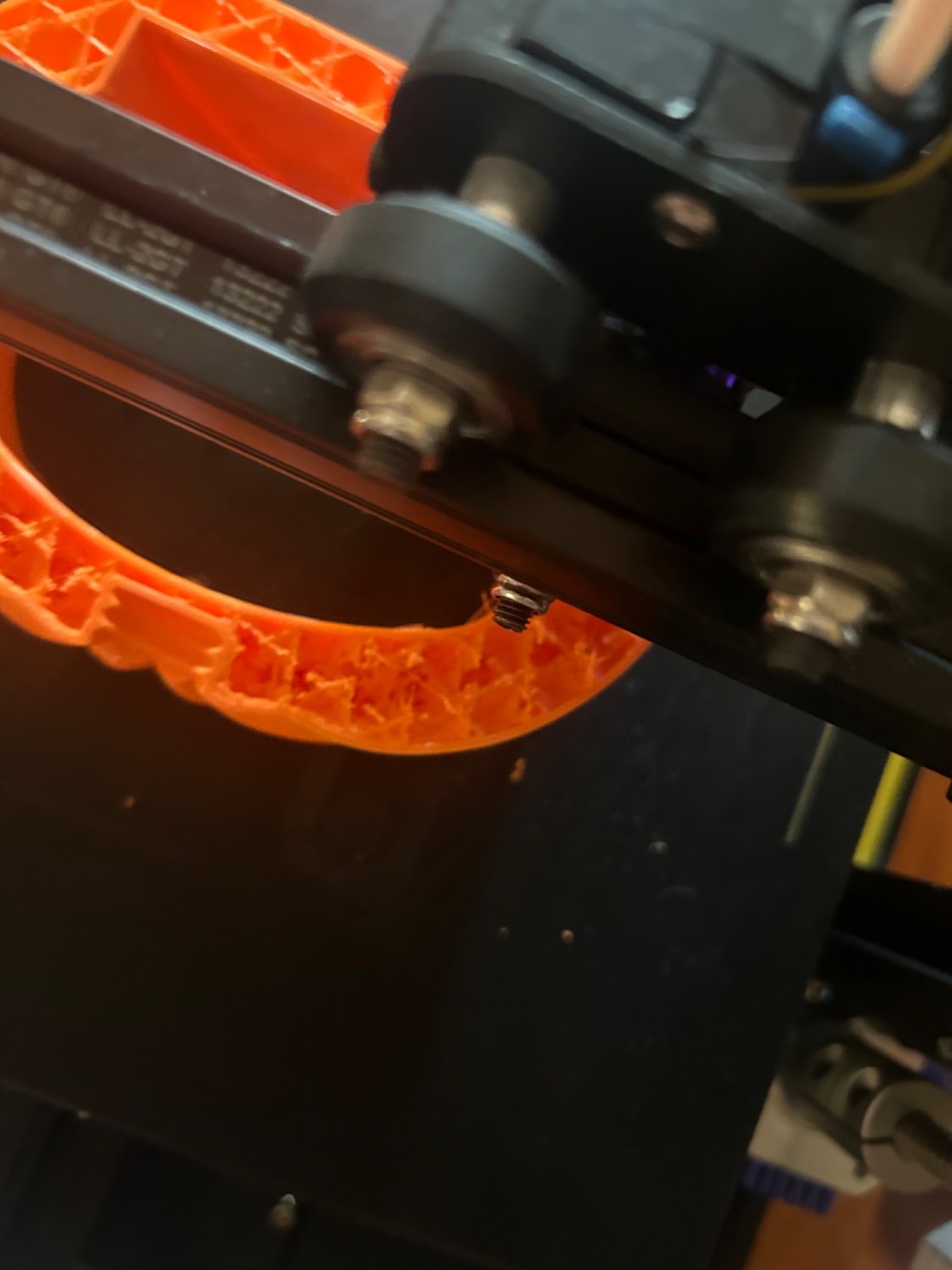
Thanks for the other tips. I’ve tried a cold pole with the last filament to see if we could get anything out of there and I think we should be good, but you never really know.
As far as the rest of it, it seems to be happening with every filament I slice in Prusa slicer.
This was a brand new filament I had opened from Micro Center, it’s just their generic inland filament and it looks like the humidity in my dry box is about 16% after running it through my dryer. Maybe it’s too dry lol.
To be honest, I didn’t think about replacing the nozzle that’s probably a good idea. I got this printer from an auction site used so I can only imagine it’s the original nozzle from who knows how long ago
This just reminded me of an issue I was facing recently. I also use Prusa Slicer and was having a hell of a time with my prints. It turned out to be the "Arc Fitting" setting.
In Print Settings - Advanced - Slicing look for the *Arc Fitting setting. When I had it set to "Enabled: G2/3IJ" it just completely borked my prints. Just weird problems all over the place. As soon as I set that to "Disabled", it cleaned up my prints considerably. Not sure exactly what I'm giving up there, but I do know I'm getting much better prints.
Thank you for the tip! I just checked, it looks like it was disabled so that wasn’t my issue. I wonder why it was causing you issues though