11
I always use all:unset in my css files and I did the same when configuring the swaync notification but somehow when using it inside global selector *{} it doesn't show the volumeslider which is shows in a notification, related pictures will be attached. I wanna use all:unset and so I want to know how to re-enable volumeslider without removing all:unset. I've found this config to also use it but its in scss so I didn't test it.
with all:unset
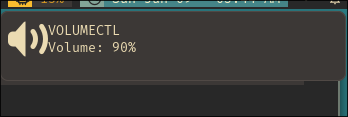
without all:unset
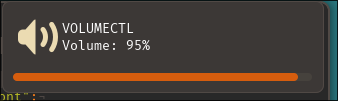
Full style.css ->
* {
all: unset;
font-family: "FiraMono Nerd Font";
font-size: 10pt;
font-weight: normal;
}
.notification {
background: #3c3836;
border: 1px solid #504945;
border-radius: 8px;
padding: 7px;
}
.notification-content {
background: #3c3836;
color: #ebdbb2;
}
.notification-row {
margin: 2px;
}
.close-button {
background: #cc241d;
border-radius: 50%;
color: #282828;
}
.close-button:hover {
background: #fb4934;
transition: all 0.15s ease-in-out;
}
.time {
color: #98971a;
font-size: 9pt;
margin-right: 24px;
}
.control-center {
background: #3c3836;
border: 1px solid #504945;
border-radius: 8px;
padding: 8px;
}
.control-center-list-placeholder {
background: #3c3836;
color: #7c6f64;
}
.widget-title {
background: #3c3836;
color: #ebdbb2;
}
.widget-title > button {
background: #98971a;
color: #282828;
border-radius: 4px;
padding: 2px;
}
.widget-title > button:hover {
background: #b8bb26;
color: #282828;
transition: all 0.15s ease-in-out;
}
.widget-dnd {
background: #3c3836;
color: #ebdbb2;
}
.widget-dnd > switch {
background: #665c54;
border-radius: 4px;
}
.widget-dnd > switch:checked {
background: #d65d0e;
}
.widget-dnd > switch slider {
background: #282828;
border-radius: 4px;
}