How do you copy windows features before they are even announced?
KDE
KDE is an international technology team creating user-friendly free and open source software for desktop and portable computing. KDE’s software runs on GNU/Linux, BSD and other operating systems, including Windows.
Plasma 6 Bugs
If you encounter a bug, proceed to https://bugs.kde.org/, check whether it has been reported.
If it hasn't, report it yourself.
PLEASE THINK CAREFULLY BEFORE POSTING HERE.
Developers do not look for reports on social media, so they will not see it and all it does is clutter up the feed.
We don't have a spy that's for sure!
whistles innocently
You folks are awesome 👍👍
is this true
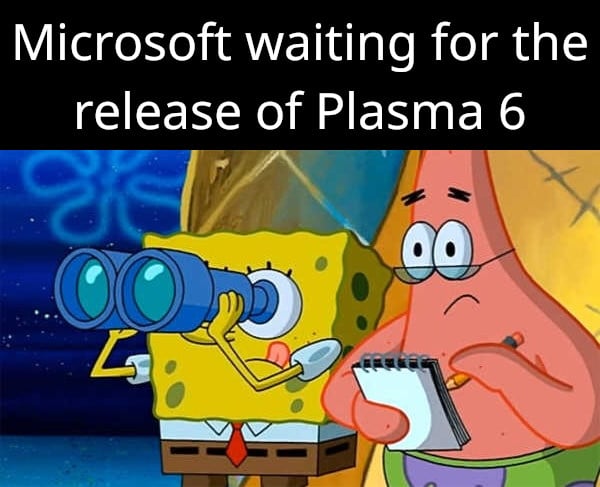
inb4 floating taskbar in Windows 12
Hey folks!
With Wayland becoming the "Default" for most distributions now, will KDE begin to integrate some Wayland only features that you're excited about?
I've seem some very interesting experiments for swapping desktop sessions (GNOME to KDE to Sway whole CSGO was running) all without losing state, and storing application state to disk.
In fact there are already quite a few Wayland-only features. You can read about them on https://community.kde.org/Plasma/X11_Known_Significant_Issues.
on the side of our apps (or anything written with Qt) all of that (and most important seamless compositor restart/crash recovery with the application surviving) everyhting should be there for 6.0. with other toolkits the mileage might vary (depending when they include the required changes, when a given distribution packages them and so on)
Hello David, Nate, Josh, Marco, Carl, and Niccolò. How are you all feeling today?
Feeling just fine. :)
Relaxed at the moment :)
just had dinner, therefore, great :D
Hey there KDE team! What is your favorite feature that is coming along with Plasma 6 (or even with the KDE Gear / KDE Framework updates)?
For me it's definively the new overview effect, I already use it all the time on my Plasma dev session.
What is one KDE feature developed within the last few years that you think is extremely productive/helpful yet is rarely utilized/talked about.
Plasma Vaults! It's the best implementation of having a little encrypted bucket to put your important files in that I've ever used, on any platform. It's very well integrated into Plasma as a 1st-party supported feature, and it works wonderfully.
I use plasma vaults! Its great for homework folders and tax information!
One frustration with vaults though is that theres no clean way to make a portable vault on a USB stick or backed up to a cloud provider (nextcloud, google drive, etc) without digging into weird dot-folder paths and manually entering links to these in a text config file. FUSE-style integration would be rad.
EDIT: The primary use case for this would be to be able to carry sensitive information around like PII, tax, password vaults, family photos, documents, and so on, in such a way that you always have it on you (like on a keychain) or backed up elsewhere, and would be especially useful in cases of disaster - but if you drop and lose it somewhere, a malicious actor doesnt suddenly have your data.
That's a fantastic idea. I've had the same thought myself.
One challenge with making it portable is that you need something that will work on any machine you plug it into. If there's an emergency and you need the data on there when you don't have your main computer, it's likely that the machine you plug it into isn't running Plasma. For this reason I think a hardware-encrypted flash drive with physical number buttons on it suits the use case better. That way you decrypt it with your fingers, and then the contents are readable on any random Windows, Mac, Linux, Android, iOS etc device you have to plug it into.
It has not been developed in the last few years but always krunner! A recent-ish feature that was already in Plasma 5 is to bind key presses to your extra mouse buttons or tablet tool buttons
is there any plans for more mobile friendly applications?
the only problem that i have currently with plasma mobile is the lack of mobile friendly applications :)
Josh says: "Yes, we are always interested in making our applications mobile-ready and almost every new KDE application uses Kirigami our convergent framework. Some of our older applications such as Okular, Dolphin, etc need more work on mobile but this is something that's being worked on."
Carl says: Also take a look at https://plasma-mobile.org/ which lists most of the kirigami apps that work on mobile.
We sure do plan of moving more and more of our app to the new convergent ui toolkit made with QML and Kirigami, in the future more and more of our apps should become mobile ready
In addition to that Josh said, we have a list of mobile friendly first party applications here: https://plasma-mobile.org/ It's not completely up to date and is missing some newer additions.
KDE Connect is something I keep my eye on and check in every once in a while: Is there a dedicated page tracking updates specifically to KDE Connect? I’m really very much looking forward to a time where it is feature compete with Android compared to Apple’s continuity platform. I would absolutely love to move to Android+Linux as my daily drivers, but I feel like I’m giving up on too much by leaving the Apple ecosystem.
Does Connect use BTLE?
Could you guys implement an auto tethering option between phone/PC?
How instant are notifications synced? Do notifications disappear on one side or the other when viewed on one or the other platform?
Maybe implement a “link to KDE” notification toggle to mirror the “link to windows” functionality of Android?
Is there a dedicated page tracking updates specifically to KDE Connect?
It is part of KDE Gear, so generally in the gear release announcement. The last few releases were not that big in term of feature but the next one includes some goodies.
Does Connect use BTLE?
KDE Connect will have the Bluetooth backend enabled by default with the next gear release (24.02). I'm not sure if this is BTLE or normal Bluetooth.
Could you guys implement an auto tethering option between phone/PC?
No idea :(
How instant are notifications synced?
For me it is pretty instant. I never miss my Bereal notifications thanks to it :)
Do notifications disappear on one side or the other when viewed on one or the other platform?
Yes
Maybe implement a “link to KDE” notification toggle to mirror the “link to windows” functionality of Android?
No idea :(
In your opinion, what is the most substantial change/addition slated for the megarelease?
It may be not user visible and technically not a Plasma but Qt change but I find the work so that apps survive the compositor restarting amazing. See http://blog.davidedmundson.co.uk/blog/qt6_wayland_robustness/
For me personally, it's the updated breeze theme. But I might not be completely objective here, since I drove this effort quite a lot :)
Some screenshots to see the difference: https://invent.kde.org/websites/product-screenshots/-/merge_requests/51/diffs
One of the most visible ones for me is that most common multimonitor workflows Just Work™ in the Wayland session now. There are still edge cases, but we've put a huge amount of effort into this.
With HDR making its debut on Plasma, what are the plans moving forward?
From what I have seen getting games to work in HDR currently requires the correct vulkan layers and a recent gamescope version?
As a side question, will there be an easy way to get HDR working with the Steam flatpak for the Plasma 6 launch?
KDE is easy to use and very powerful.
In your opinion, why do many people prefer GNOME over KDE? Do you agree with them? How are you planning to close the gap?
Actually Plasma is generally more popular than GNOME every time surveys are conducted. However we have to keep in mind that the direct consumers of a DE are actually not the end users, but rather the distributors who package and distribute it. There are a number of historical reasons why many distributors ended up picking GNOME over Plasma including accessibility, corporate sponsorship, an easier packaging experience, and the rocky KDE 4 rollout burning a lot of trust. So what you end up with today is many distros shipping GNOME despite pent-up desire for Plasma. It's a great illustration of how you need to keep your direct users happy.
And I think that pent-up desire is being unleashed these days due to various changes in our ecosystem. Plasma is better than ever and version 5 had a much less painful release compared to 4, with us aiming to do even better in Plasma 6. We also see an increasing number of hardware vendors shipping devices with Plasma on it (https://kde.org/hardware/), who had a strong financial incentive to listen to their customers by picking Plasma over GNOME. In addition, KDE's accessibility game is ramping up hugely, and we have more robust corporate sponsorship than we used to with Valve and Blue Systems putting tons of resources into KDE. Finally, GNOME seems to be becoming more hostile to their downstreams, causing them to need to do more of their own development or else migrate to be a fork or skin of Plasma. Interesting developments.
We do aim to improve our design and usability further as much as possible, however, one of the nice things of free software is really this big choice. There are different projects and one size never fits all, if some people find the software written by our friends over GNOME more suited with their needs, that's totally fine.
It would also be interesting hearing on the motivations for this choice tough, as it always help us improving
What’s the best or recommended way to test out Plasma 6 RC2?
And
What has been the hardest problem to solve moving to Qt6?