Why not use something like Keepass? Just one password to remember.
Am I missing something?
Privacy has become a very important issue in modern society, with companies and governments constantly abusing their power, more and more people are waking up to the importance of digital privacy.
In this community everyone is welcome to post links and discuss topics related to privacy.
much thanks to @gary_host_laptop for the logo design :)
Why not use something like Keepass? Just one password to remember.
Am I missing something?
It's good for people who don't trust, can't or don't want to use password managers. It's also way simpler for a regular person (who'd otherwise write the password down anyway) while still being quite secure.
It'd also be great for choosing your password manager master password without risking that you forget it and without writing it down outright.
I like it, clever and practical.
one of my good friends, reuses the same simple, short, password on everything.... her facebook got compromised and she STILL wont change her password.... its maddening.
I'm thinking of trying to get her to use a password manager, or at least a card like this....
Hardware security key might be better.
I would also add that I like the mobility of not needing to log in somehow to access my passwords. If I am on a friend’s computer, for instance, all I need to do is visit a website with my current password generator.
With this method, you don't need access to an electronic device that's tied to your password manager, don't need to trust a cloud provider, don't need to set up your own cloud.
I think this would be useful for people who only have a few passwords, or don't use tech heavily.
Hell, maybe it could be useful for my day-to-day passwords, since I have probably 100+ in Bitwarden.
I'm not getting my elder family members to use Bitwarden.
I got my mom to use Bitwarden. There was a bit of effort setting her up, but now she is really happy with it.
Nice! Congrats!
How old is she? How did you market it to her?
She is in her 80's. I mostly just explained WHY she would need one, and promised once she was done with the transition, things would be easier. Her old password method was a weathered old piece of paper with everything scribbled down on it, with lots of old pet names and other animals with random numbers attached.
Now she is very happy with being able to have all of her passwords ready either on her computer, phone, or iPad, and she feels a lot more secure with the long random passwords.
Wow, 80s! I'm seriously impressed, by both of you. She must be something else to be willing to try something so foreign to her, and you clearly knew how to present it to her.
No, your not missing anything. Its a interesting option, thats all.
Where do you keep your KeepAss master password? Perhaps a password card could be a interesting way to keep/secure the master vault password for a password manager.
Where do you keep your KeepAss master password?
In my head. If you use a long passphrase, it's easy to remember, easy to type, and secure.
The pregenerated book of codes is used since ancient times and it is interesting, but I would much prefer to educate people to use passphases instead.
And everybody has a phone with them at all times, you can have Keepass on it. It doesn't use the cloud, it's local, and if you need to sync the password database file automatically with your PC it's safe to keep it in the cloud, it's encrypted and only decrypted locally. But I myself use a self-hosted instance of Nextcloud.
It's an interesting concept, but I love to carry a wallet as thin as possible.
I'm not George Costanza :)
Fair!
Just remember to never give your secret code to anyone. https://www.youtube.com/watch?v=aUVd4cFD5-s
Defeats the purpose of a password manager for me. Why:
Users are likely to end up using short passwords and are likely to use the same password for multiple accounts.
Not saying it has no use, but not as a replacement for your password manager.
It could possibly be used as a key for your password manager, but overall impractical. Just use Bitwarden with a strong password that you can remember.
Master passwords is the one thing i would find it somewhat useful. But even then, when you encrypt something with a password you would want a passphrase instead for more entropy. So even here it falls short.
Use OnlyKey for master passwords
This feels like a weaker version of GRC's Off The Grid system. https://www.grc.com/offthegrid.htm
It doesn't require you to remember something different per website. It's designed so that you can turn any site name (E.g. Amazon) into a secure password which is unique to you. If you really need a completely offline solution, I don't think it gets too much better than that.
All of these systems are great until you run into "password must be 9-11 characters and contain two symbols from a hidden list of acceptable symbols, which we will not expose to the user but instead only inform you you've chosen the wrong symbol". I can't see myself relying on a system like this for more than providing a secure password to my digital password manager.
That is quite a nice read. I think I'll try using this system, as it looks fun. Thanks for that idea.
I've never really had a use case for it myself. I'm happy using Bitwarden at present. It's certainly a fun read and a good solution for anyone in need of a completely offline solution.
I really like how easy it is to customise it so that even if someone got a copy of your square, they wouldn't necessarily be able to get your passwords. Changing your starting row or column or adding a few characters at the start of the domain will completely change the output. I'd imagine you'd need both the square and multiple passwords to even attempt to brute force a solution back out of it.
This is a terrible idea. It’s negligibly better than writing down the passwords, because it’s trivially easy to try every password represented on this card. Once someone has the card, your entropy is just two characters, which is the two characters you memorize for the site. In effect, you have a 2 character password.
https://github.com/LordDarkHelmet/PasswordCardWordListGenerator
I see what you're saying. But it's just a tool. You can use the card for any mapping pattern you like. This GitHub link has a nice animated image, I've tried to include it here in line, that shows different options you could use. Giving you more than just a two character password of entropy
It's an interesting idea. I'm not here really to give my input either way, but I just wanted to note on my client, the animation is a static image and when tap on it I get this message:
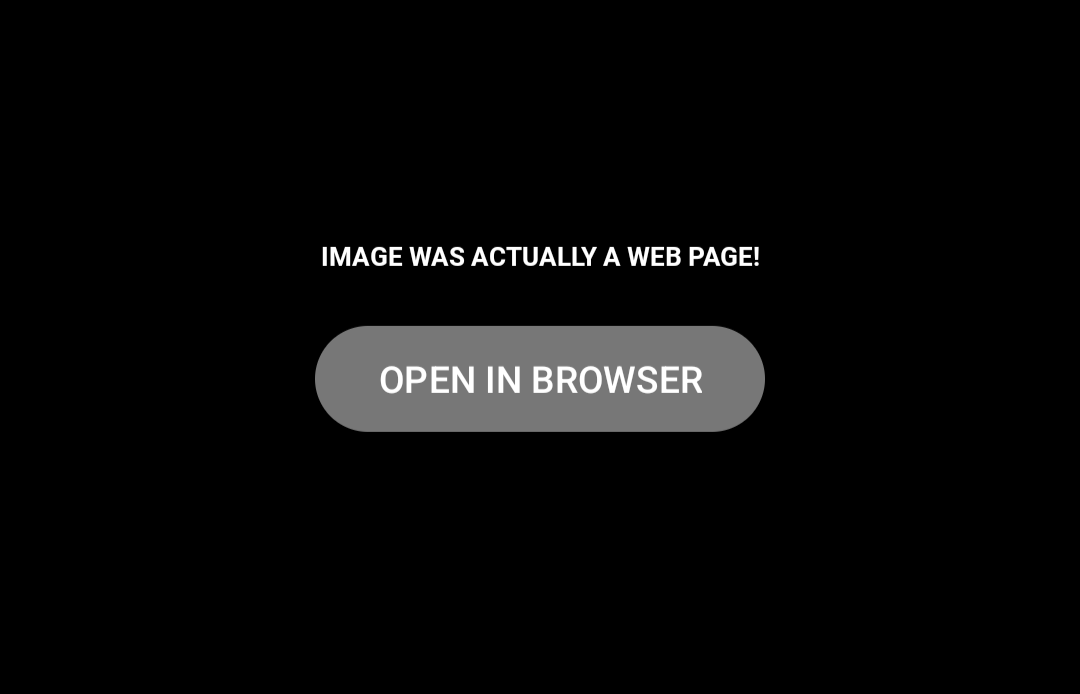
It's not an issue, but it ends up opening the in-app browser and from there plays as a video
Also, the app has some info it includes when trying to open files, not sure if it's useful:

It's not a big deal at all and if you don't care I apologize for wasting your time. But people here seem to like puzzling out little issues on the fediverse.
Thanks again for the original post, though! It's a fun approach
Which client do you use?
I use sync for lemmy
Cute idea, but 8 characters is not a good length. Neat if more symbols and longer length card could be generated.
Length of 8 and only a-Z plus numbers 0-9?
That could be cracked in an offline attack in minutes...
Then double it up and use 2 together
Sure, you could...
I printed off one of these YEARS ago, they're pretty cool! I wonder if I still have it somewhere.
Seems like this is recommending the use of 8 character passwords... Even with upper/lower case letters, numbers, and special characters can't an 8 character password technically still be brute forced in like 10 minutes?
Yes, if you were using this as a key for a encrypted vaults with nuclear secrets, 8 wouldn't be sufficient.
But if your using this with online services that implement rate limiting, (or TPM, or Hardware security key), the rate limiting makes this sufficiently complex.
So Bitwarden (rate limiting), hardware security key (something you have), and knowing how to read your password card (something you know). Gets you pretty far in terms of usable security.
Nothing is stopping you from using 16, 32, 64 characters, you just have to come up with a system you like to read the card
Fair enough, all good points! Assuming you are using the 8 character columns as unique passwords, I guess this also promotes the use of different passwords for different accounts which is also a good practice!
As with many things, this is already a thing. My wife’s old bank had these that you had to use in combination with your password or ATM pin. It worked pretty well, until someone lost the card.
If you like this idea, you can roll your own, but if you use this website, make sure you use a incognito browser so the data doesnt stay on your hard drive after you print it. (tor browser for bonus points)
I use keepass but this is a great idea
Better idea: memorize lyrics to a song, for each website choose a different starting word, use 4 consecutive words as password. You only have to remembered one number per page, you don't need to print anything and you can have longer passwords.
YouDownNeverGonna
Pretty easy to crack things like that, do you ever check how good your password is? 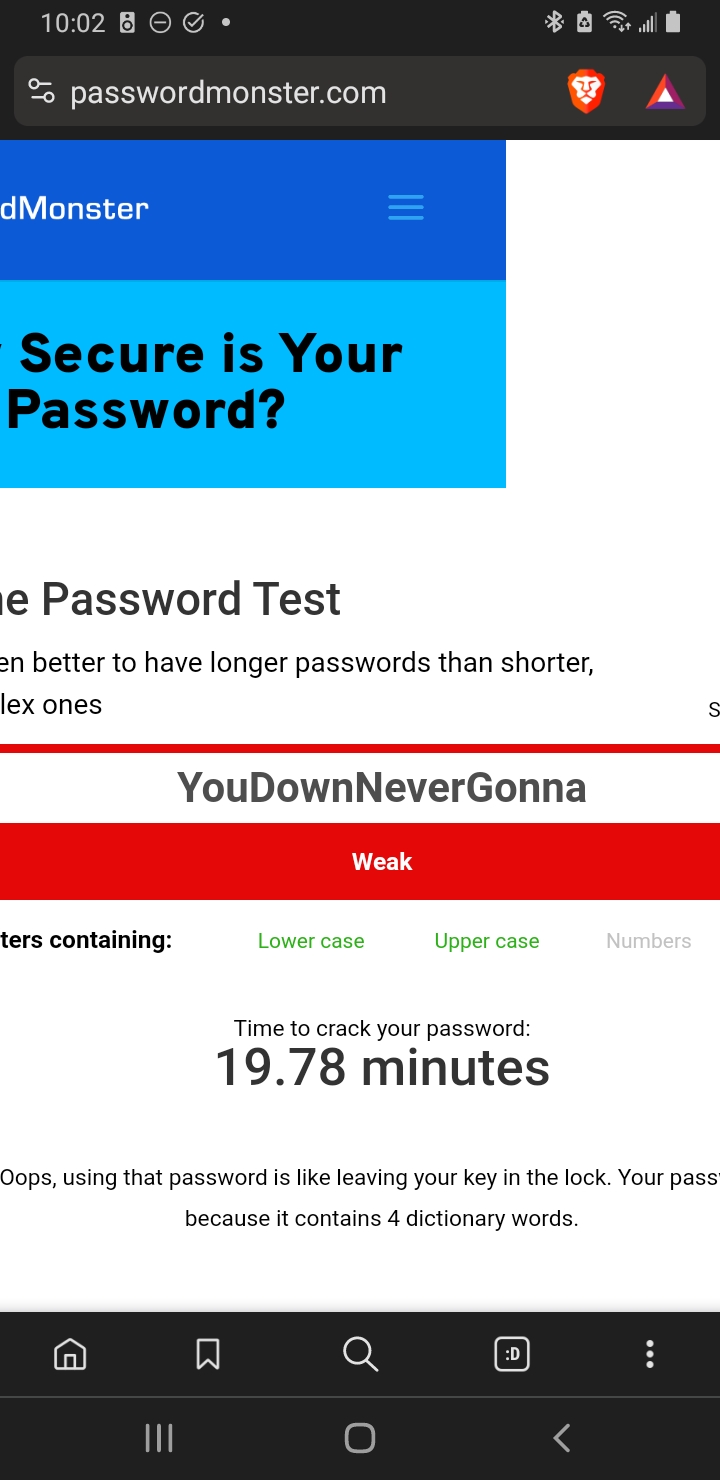
Seems very easy to crack tbh
It was just an elaborate rickroll, they’re getting sneakier.
Spell the words with mistakes + add numbers and symbols with a rule, capitalize with a rule too
But lyrics of a song is an really obvious target to get to a dictionary(if it's a dictionary attack)
More interesting would be encrypting name of the service, maybe with you login or something
So "gooey" + "lemmy", let's say we take three first letters and three last
"goommy"
Create a dictionary in your head only you know:
go out out mom mom yes (for an example I used short words)
Make mistakes that you would:
go oud oud mam mam yess
Add some numbers and symbols, capitalize
gO Oud Oud mAm mAm yEss (o, a, e are capitalized)
You get the point
Seems like they at least could've made the page have a no-cache header so you don't have to wipe the cache & history by hand.
I currently use LessPass to generate my passwords. This seems like a similar solution but even easier because you no longer need to access a website or install an app or extension. Thanks for sharing this.