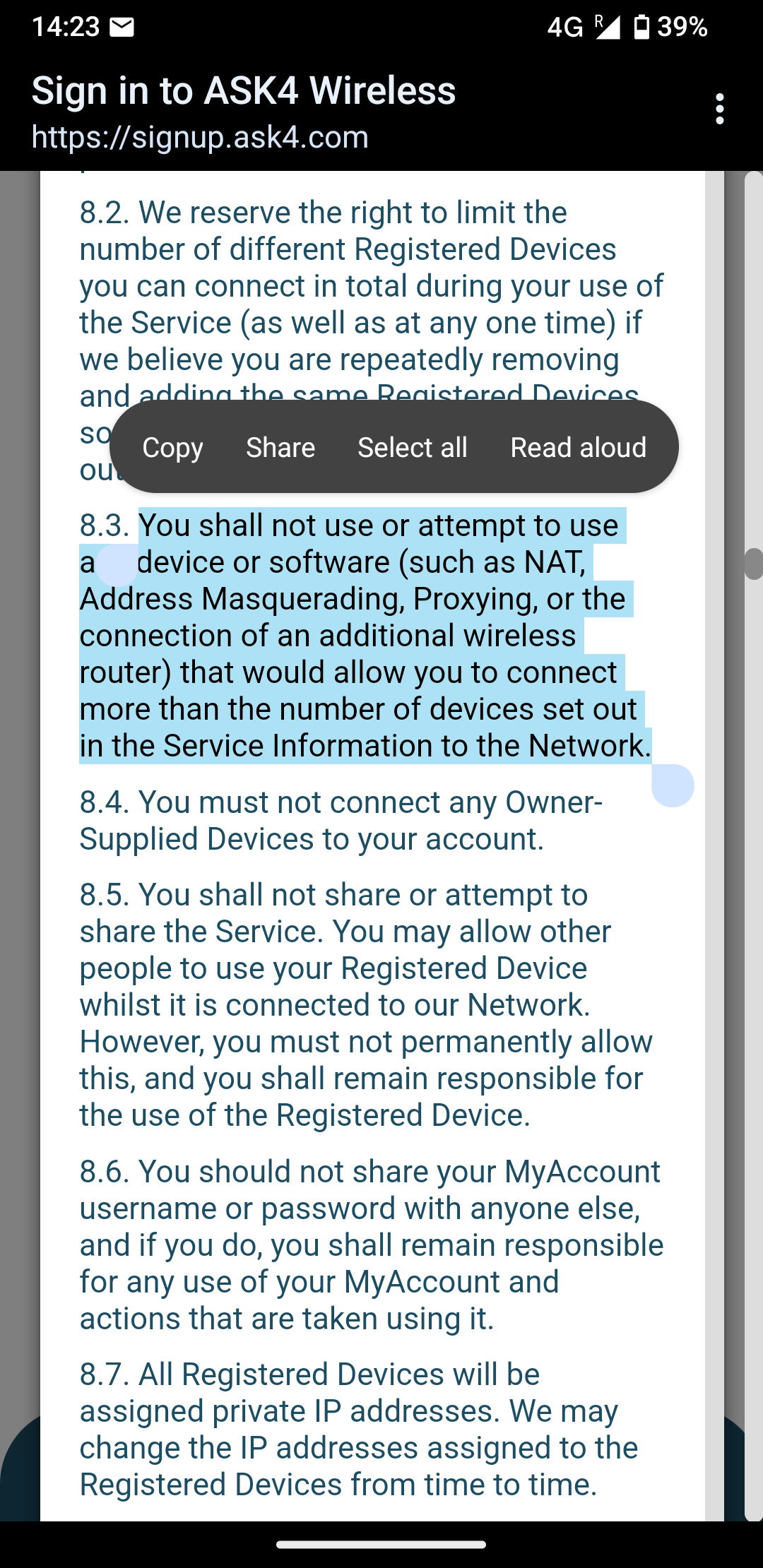I would go wired.. get a switch, run an Ethernet cable from the dorm wall to the switch then out from your switch to your PC.
That said the university is probably handling DHCP and dns.. You could use a USB WiFi plug to generate a hotspot off your PC. if you wanted to run your own wifi...
But honestly the dorms WiFi with you using a VPN to a major service is probably easier everyday use wise.
Let me just say this.. my college lost WiFi connectivity for about 2 months once when I was there.
The only people who had WiFi were the folks connected to the pirate wireless. Because folks were doing the wired device --> hotspot deal with their desktops.
So might not hurt to be prepared.
Also... The dns settings for your device.. you should set those. If you use DNS from your university... It lets them control what you can and cannot see on the net.