My parents run a business, and besides having me install it and do the initial setup, they both use Linux fine and have adjusted great from their previous machines. I moved them to it mainly because of performance and being tired of fixing printers on Windows. LibreOffice runs, Firefox runs, a video editor works, and OBS runs, so it's enough for their use. They're both on Wayland, one on EndeavourOS (w/ a graphical app store set up ofc) and the other on Fedora Kinoite, w/ nouveau drivers and no issues so far!
mat
Wow yeah, that's way more than what I have haha. So I guess I need to look into DNS...
I tried setting this up, and I can connect to my honeserver, but I've no idea how to access its LAN services. How does it work?
My cybersecurity course uses Linux... in a VM. We boot into Windows 10, then start Kali in VMware and do everything inside of it. I still don't know why, I just bring my own laptop with NixOS and add whichever package we are using to my shell.nix for that course.
I was going to read this post, but I saw an AI image.
Yeah, that's a possibility. I did fly the router all the way here but if I really can't use it I will go wired. Sadly I couldn't get WiVRn working on wired, and ALVR had really bad performance.
My router is an Archer C6 from TP-Link. I've never used OpenWrt, but I have used Linux on my laptop & server for many years. Is this worth looking into/possible without any prior networking knowledge?
The uni is not at fault here, the dorm is a separate entity that just happens to have a deal to keep some rooms for exchange students like me. The dorm is from iQ Student Accommodation (who told me I could bring a router), and the ISP they use is ASK4 (whose T&C you are seeing).
Switches are also explicitly banned as they allow bypassing the device limit.
And importantly, the email is from my dorm (whose contract simply said they provided free fast wifi), while these unexpected T&Cs are from the dorm's ISP.
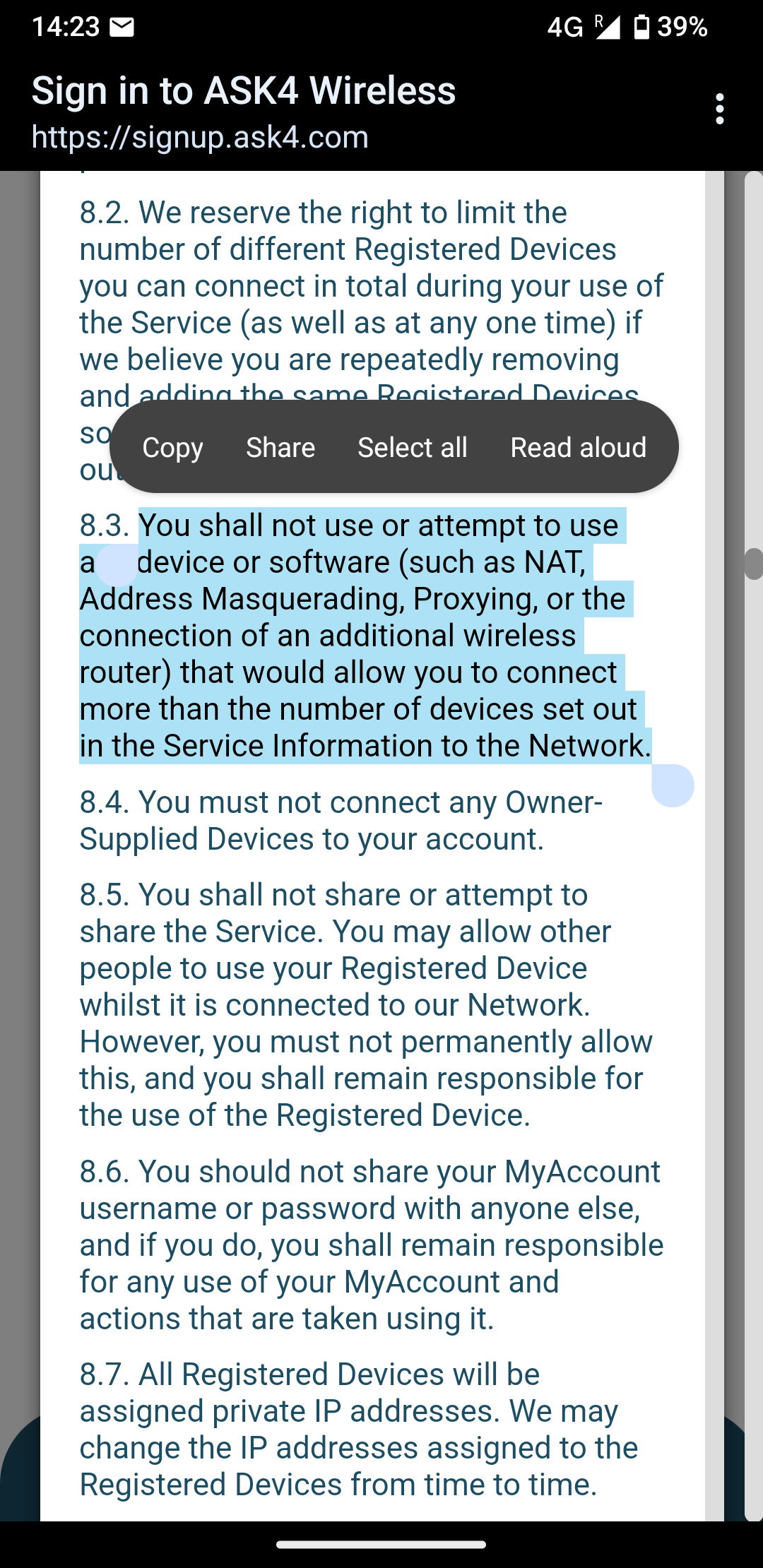
Is the AI image from The Register?