Edit: So a solution I just found is that if I remove the second DNS from my router (1.1.1.1) then all traffic goes through adguard. This works but if I go on vacation and my parents are still home and this device dies or something then my mom will have no idea what to do...
Hello,
I have adguardhome running on a raspberry pi via docker compose. I once had tailscale installed on it but it has sense been uninstalled.
Using for example my phone when at home if it is on my tailnet the adguard works as intended and blocks ads trackers etc. But If at home and disconnected from my tailnet it does not go through adguard at all. So all my family members do not have the benefit of this and anything not on my tailnet. I would rather have it work for everyone and not sure how to fix or where I went wrong in the setup.
For the setup guide for adguard it says
AdGuard Home DNS server is listening on the following addresses:
127.0.0.1
172.18.0.2
So I added 172.18.0.2 to my /etc/systemd/resolved.conf file because before it had only DNS=127.0.0.1. This seems to have not worked unless I need to restart for it to take effect
looks like this now
# Entries in this file show the compile time defaults. Local configuration
# should be created by either modifying this file, or by creating "drop-ins" in
# the resolved.conf.d/ subdirectory. The latter is generally recommended.
# Defaults can be restored by simply deleting this file and all drop-ins.
#
# Use 'systemd-analyze cat-config systemd/resolved.conf' to display the full config.
#
# See resolved.conf(5) for details.
[Resolve]
# Some examples of DNS servers which may be used for DNS= and FallbackDNS=:
# Cloudflare: 1.1.1.1#cloudflare-dns.com 1.0.0.1#cloudflare-dns.com 2606:4700:4700::1111#cloudflare-dns.com 2606:4700:4700::1001#cloudflare-dns.com
# Google: 8.8.8.8#dns.google 8.8.4.4#dns.google 2001:4860:4860::8888#dns.google 2001:4860:4860::8844#dns.google
# Quad9: 9.9.9.9#dns.quad9.net 149.112.112.112#dns.quad9.net 2620:fe::fe#dns.quad9.net 2620:fe::9#dns.quad9.net
DNS=127.0.0.1 172.18.0.2
#FallbackDNS=
#Domains=
#DNSSEC=no
#DNSOverTLS=no
#MulticastDNS=no
#LLMNR=no
#Cache=no-negative
#CacheFromLocalhost=no
DNSStubListener=no
#DNSStubListenerExtra=
#ReadEtcHosts=yes
#ResolveUnicastSingleLabel=no
docker-compose file
version: '3.3'
services:
run:
container_name: adguardhome
restart: unless-stopped
volumes:
- '/home/Blxter/server/compose/adguard-home/config/adguardhome/workdir:/opt/adguardhome/work'
- '/home/Blxter/server/compose/adguard-home/config/adguardhome/confdir:/opt/adguardhome/conf'
ports:
- '53:53/tcp'
- '53:53/udp'
- '67:67/udp'
- '68:68/udp'
- '68:68/tcp'
- '80:80/tcp'
- '443:443/tcp'
- '443:443/udp'
- '3005:3000/tcp'
image: adguard/adguardhome
Not sure what other info is needed to help moderately new to this
Thanks
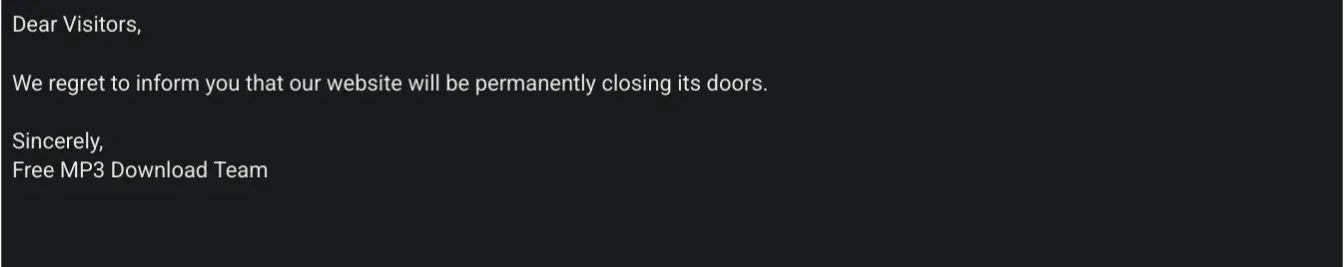
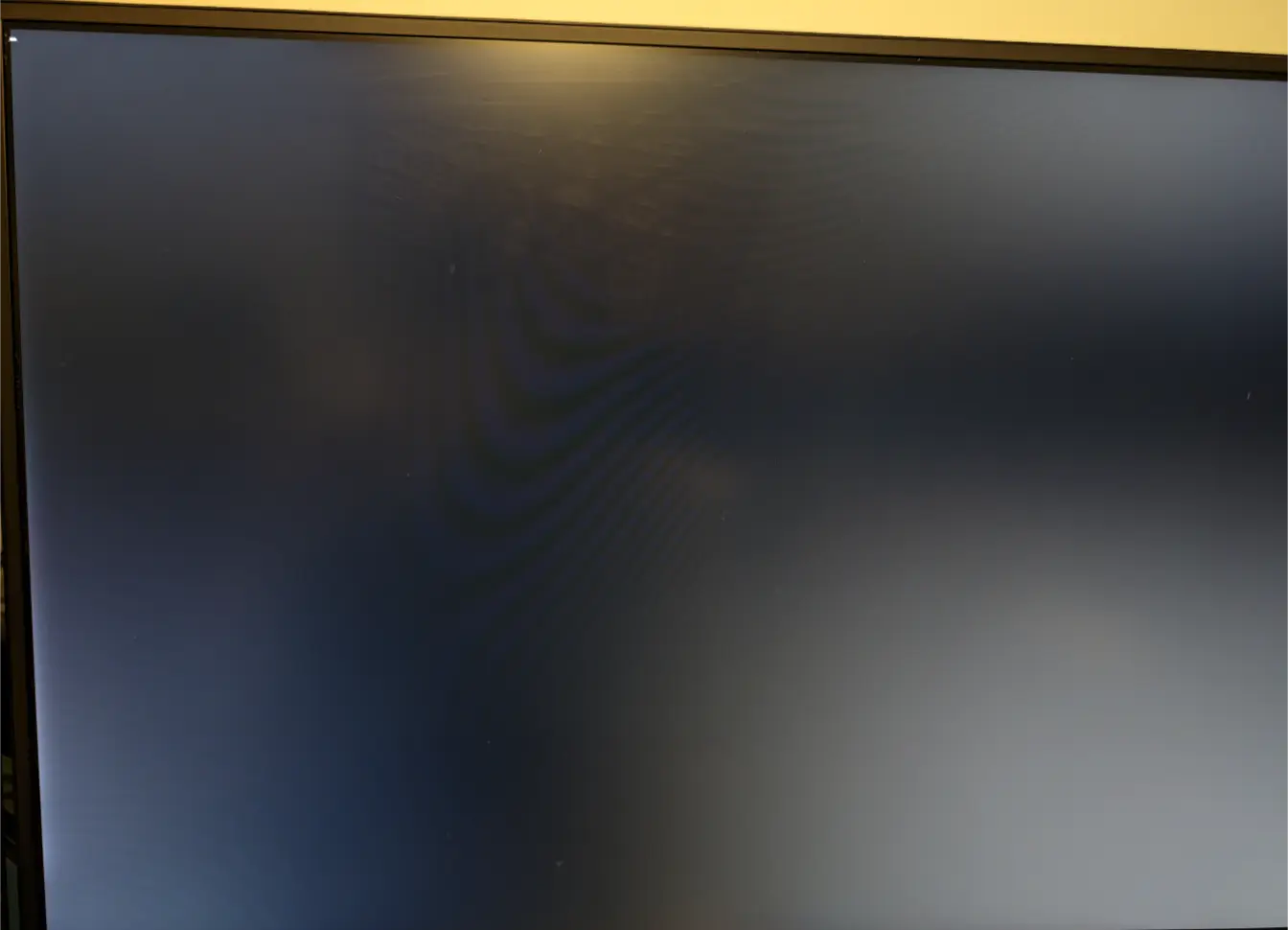
They have said there first release is this Friday. So I would expect it all to be updated then