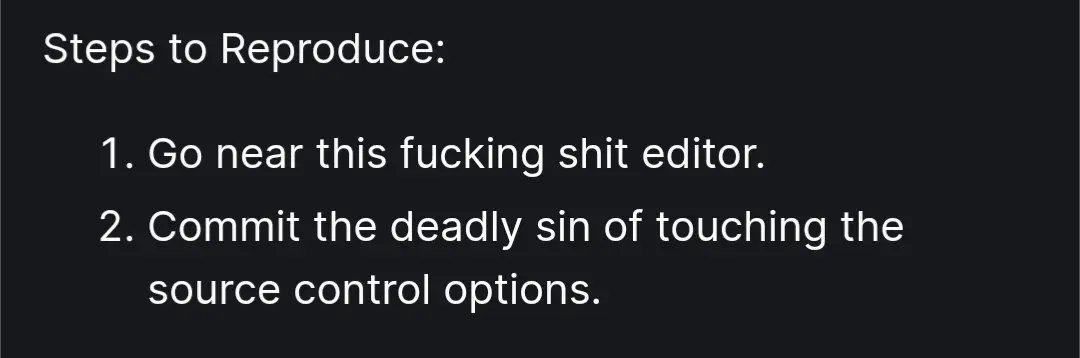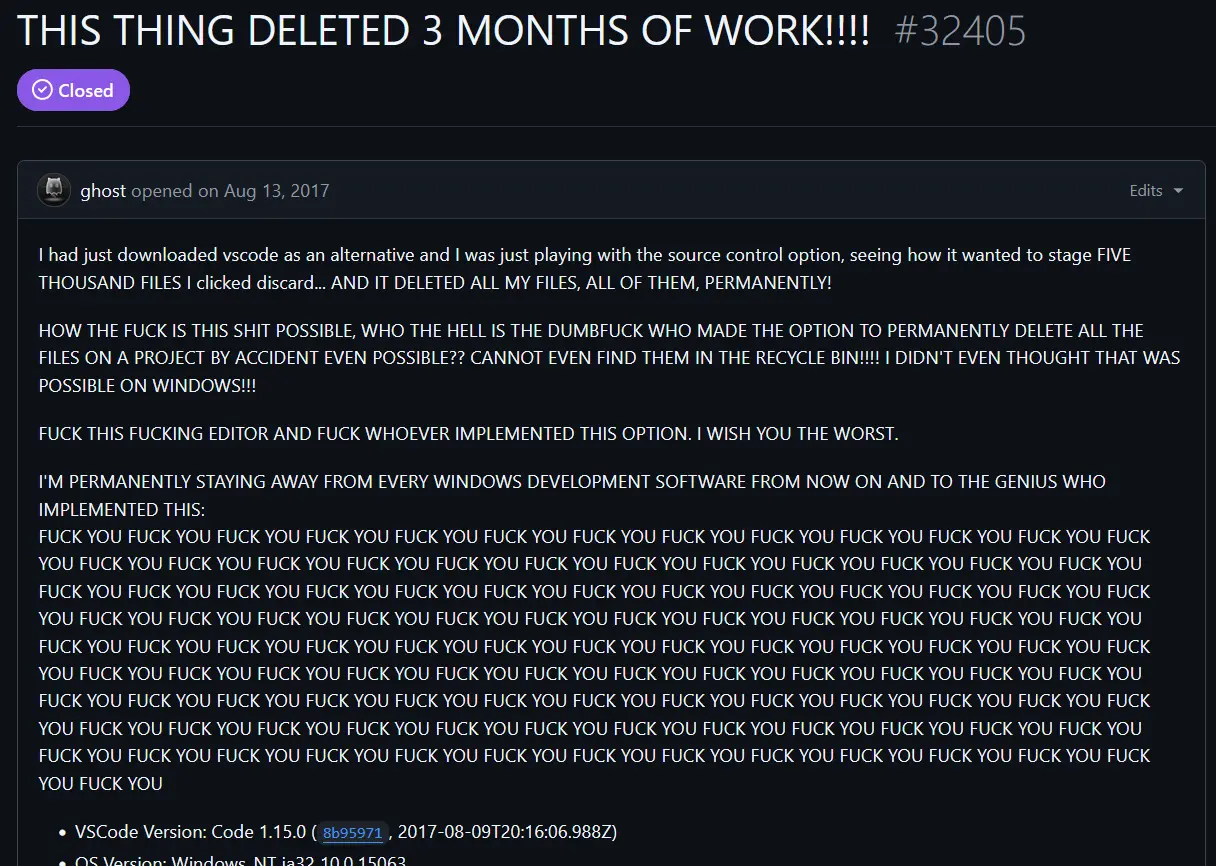Doing a git clean is a dick move.
Programmer Humor
Welcome to Programmer Humor!
This is a place where you can post jokes, memes, humor, etc. related to programming!
For sharing awful code theres also Programming Horror.
Rules
- Keep content in english
- No advertisements
- Posts must be related to programming or programmer topics
Screenshots of git issues are one of my favorite genres of meme
Often times, people learn that the stove is hot by touching it.
It's easier to blame the stove than the person who touched it. But if you laugh when you watch it happen, you're probably not laughing at the stove.
I agree with the "learn the CLI", but to newcomers I'll also suggest to look at the IDE/editor's output channel - if there's GUI for Git, there are also most likely logs for what's happening under the hood - even if a little noisy, it can be a good learning resource. And of course if you're learning and unsure of what's happening (with the CLI or through a GUI), do so in a non-destructive manner (by having proper backups).
i mean doesn't it just integrate with explorer/tortoisegit so all the files would go to the recycle bin anyway?
either that or this: https://stackoverflow.com/a/72695095
Step 1: Enter Ctrl + Shift + P on VSC
Step 2: Choose the option "Local History: Find Entry to Restore"
Step 3: Find the file which you want to restore
Step 4: Choose a time you save that file
Step 5: Copy file content and restore it
In reality, VSCode has local file history called "Timeline". It's enabled by default.
https://github.com/microsoft/vscode-docs/blob/vnext/release-notes/v1_66.md#local-history