Can we stop naming things "super speed" they are going to get surpassed in a few years then we are stuck with super speed being the slow option.
Technology
This is a most excellent place for technology news and articles.
Our Rules
- Follow the lemmy.world rules.
- Only tech related content.
- Be excellent to each another!
- Mod approved content bots can post up to 10 articles per day.
- Threads asking for personal tech support may be deleted.
- Politics threads may be removed.
- No memes allowed as posts, OK to post as comments.
- Only approved bots from the list below, to ask if your bot can be added please contact us.
- Check for duplicates before posting, duplicates may be removed
Approved Bots
You won't find these symbols on most devices though (certainly not on any macbook as the picture suggests).
By removing the symbols they were able to shave the case down 0.0003nm, making it the thinnest and lightest laptop ever.
I didn't take the image to be showing a macbook, it could just as easily be my computer or probably many others.
It gets even better, each function of the port also needs proper support from the cable. Often cables do not support the full spec of usb to cut costs.
While the symbols in the post are often put on computers, for usb cables this is seldom done (only a few brands do).
Source: had to find a cable that supports both DP and PD to connect a portable external monitor after I lost the original cable. (1/9 cables worked)
Luckily, all new PC seem to choose Thunderbolt over only alt mode, which makes stuff more easy, since they have the flash on the cable (but are also more extensive, I gear
A small correction on USB PD...
It's not just USB PD that supports power delivery: Standard USB from way back in 1.0 also supports power delivery to devices as standard, but it's only up to 100mA in USB 1.0, 500mA in USB 2.0 and 900mA in USB 3.0, all at 5V.
USB PD is a dedicated power delivery USB protocol that supports much higher currents (up to 5A) as well as dynamically configured voltages (so, not fixed as 5V anymore) though it's all negotiated so your 5V-only phones isn't going to just get burned with 20V from a USB PD charger.
Since Power = Current * Voltage USB PD can put out quite a lot of power for supporting devices (the maximum depending on what both sides support), which means much faster transmission of power via USB which for example means faster charging of chargeable devices via USB with USB PD.
Anyways, the point being that even really old USB 1.0 can charge your device (just really really slow, though you'll be hard pressed to find anything that doesn't support at least USB 2.0 which can send 5x the current of 1.0 hence charge 5x faster than it), and that standard charging speed goes up with each new Standard USB generation since each has a higher maximum current than the previous one, so for example a standard USB 3.1 charger without USB PD support can still push a nice amount of power down the line to charge devices. It's just that with USB PD things really take off (though only up to a shared maximum that both sides support) and it can push enough power to support larger devices such as full-blown monitors or even charging notebooks.
It’s useful but it got me even more lost 😅
So many different standards my god.
What is the difference between USA and USB?
One connects to all your devices and accesses your data, the other is a hardware standard.
I think that maybe having two similar lightning bolt symbols that mean different things wasn't the best design decision that the USB guys could have made.
Brother, now that thunderbolt 4 has been introduced it's even more confusing. Some of these labels are already out of date
The 'Thunderbolt' symbol is Intel's proprietary technology. Apple and Intel made it. First apple registered Thunderbolt as a trademark but later they transferred it to Intel. The lightning bolt icon which supports fast charging phones or other devices when connected to the laptop is different and developed by the USB guys.
Things are muddied a bit though because USB 4 has built in support for thunderbolt
One should not that though Thunderbolt over USB-C offers the same speed and connectivity as a native thunderbolt cable, the native cable can be 40m long whereas the USB-C implementation is max 2m
best design decision that the USB guys could have made
lol the whole history of usb is full of design fuckyous
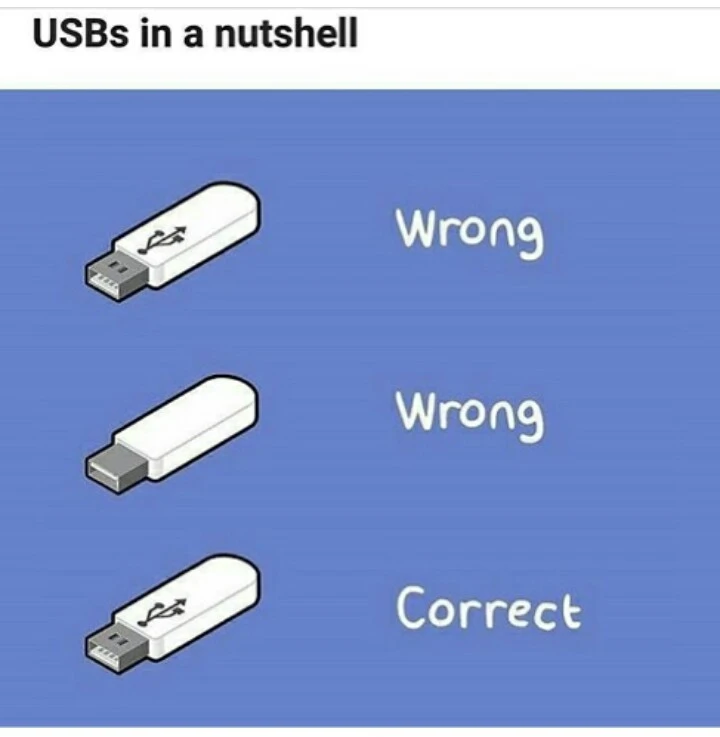
USB-A: the 4 dimensional port.
white P inside a black D
The USB standards are just... Comically overcomplicated. And almost everything about it is optional. They need a full revamp, making it simpler and mandatory on all future ports, devices and cables.
But they won't do that, will they.
I miss FireWire, too.
I remember having a FireWire in one of the family desktops when I was a kid. Can't remember what we might have used it for, though.
It resides in the same vague memory hole as the Zip drive that we had.
I had a FireWire hard drive! I remember I bought specifically the enclosure that supported both standards since my motherboard had a FireWire port and on paper it was faster than usb! Too bad the HDD was as slow as molasses
Yeah, the ZIP drive was just starting to take off when the Internet killed needing a sneaker net (at least of that size). Add in CD-ROM drives which you needed anyway. And good night.
Additionally, USB 3.0, 3.1 and 3.2 labels provide no information on the speed. Rather, "Gen 1" means 5Gb/s, Gen 2 means 10 and Gen 2×2 means 20Gb/s. These "Gen" labels are seldom found on products however.
So for example USB 3.2 Gen 1 is 5Gb/s while USB 3.1 Gen 2 is 10Gb/s
The dear people at the USB Forum should be rewarded with the Nobel prize in namology for their clear, superior and non-confusing naming scheme and naming process that even the nerdiest of nerds can't follow.
I have never seen one with SS, but maybe they removed that part in Germany.
For those that don’t know
https://en.wikipedia.org/wiki/Schutzstaffel?wprov=sfti1
I see them on the back of full size computer cases and on docks. They will often be one SS port on the top. I had no idea what it meant before now.
The USB-C standard and particularly the USB PD (power delivery) is so complex it almost feels comical.
The PD standard document (freely available on usb.org) is over 800 pages long and features a lengthy part about the role of the cable alone which is mostly hidden from the user. Here's a short video about this issue: https://www.youtube.com/watch?v=6bZ0y9G-4Pc
"Universal"
My dick fits into all of them
Seems pretty universal to me 😎
The superiority of german aryan ports proven once again.
(this is a joke, nazism is evil and I hate it)
Handy guide, but this whole USB situation is a cock-up, since it needs the freakin guide in the first place.
Came here disappointed to see no one said anything about Black D inside white P
Edit: yes, I have the humour of a 16 yo
