Selfhosted
A place to share alternatives to popular online services that can be self-hosted without giving up privacy or locking you into a service you don't control.
Rules:
-
Be civil: we're here to support and learn from one another. Insults won't be tolerated. Flame wars are frowned upon.
-
No spam posting.
-
Posts have to be centered around self-hosting. There are other communities for discussing hardware or home computing. If it's not obvious why your post topic revolves around selfhosting, please include details to make it clear.
-
Don't duplicate the full text of your blog or github here. Just post the link for folks to click.
-
Submission headline should match the article title (don’t cherry-pick information from the title to fit your agenda).
-
No trolling.
Resources:
- selfh.st Newsletter and index of selfhosted software and apps
- awesome-selfhosted software
- awesome-sysadmin resources
- Self-Hosted Podcast from Jupiter Broadcasting
Any issues on the community? Report it using the report flag.
Questions? DM the mods!
view the rest of the comments
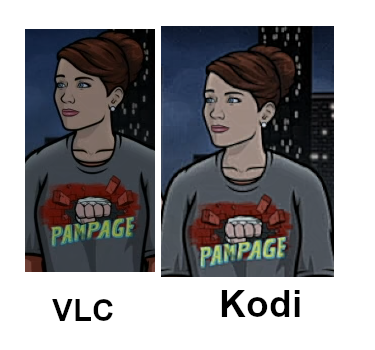
I am pretty sure many would disagree, but Kodi is complete trash. The whole software is a one massive utter slow bug.
Anything else is better. Jellefin, Plex, VLC, but NOT kodi.
EDIT: Honestly expected downvotes. Looks like I am not the only one who found Kodi basically unusable on any platform.
+1 Jellyfin
+6 Jellyfin
+1 jellyfin
The only trouble I found is playing something with opus voice track doesn't work in the app, and some browsers. Otherwise it's great
This may be more your phone or the video file not being handled correctly.
Have you tried another end device/encoding it in another container zo test it?
Because as far as I am aware I havent had any issues with opus tracks.
Which app? Jellyfin has many client apps for many different platforms, some with more features than others.
I just wish the Flatpak had a more keyboard/controller friendly UI. Seeking around the current video using KB/controller is fine, but navigating the UI to pick what to watch pretty much requires a mouse.
EDIT: Just change the display mode! Settings > Display > Display mode > TV