this post was submitted on 09 Oct 2023
1583 points (91.5% liked)
Privacy
32120 readers
1056 users here now
A place to discuss privacy and freedom in the digital world.
Privacy has become a very important issue in modern society, with companies and governments constantly abusing their power, more and more people are waking up to the importance of digital privacy.
In this community everyone is welcome to post links and discuss topics related to privacy.
Some Rules
- Posting a link to a website containing tracking isn't great, if contents of the website are behind a paywall maybe copy them into the post
- Don't promote proprietary software
- Try to keep things on topic
- If you have a question, please try searching for previous discussions, maybe it has already been answered
- Reposts are fine, but should have at least a couple of weeks in between so that the post can reach a new audience
- Be nice :)
Related communities
much thanks to @gary_host_laptop for the logo design :)
founded 5 years ago
MODERATORS
you are viewing a single comment's thread
view the rest of the comments
view the rest of the comments
If fire fox has profiles like brave, I'd switch instantly. I need profiles to separate all my different accounts
Edit: I just wanted to say thanks to those who replied to my comment, it looks like I've gotten a couple of really good ideas for implementing profiles within Firefox. I'll be exploring these thanks much!
Container in Firefox is better IMO. Use this addon to enable the feature https://addons.mozilla.org/en-US/firefox/addon/multi-account-containers/
What do you mean, of course Firefox has profiles.
You can also separate online accounts with container tabs.
Don't know how no one mentioned this yet, but Firefox does have profiles. Unfortunately the only way I know to access them is using "firefox -p" via the command line. But you can set this to be the default way it launches within that menu.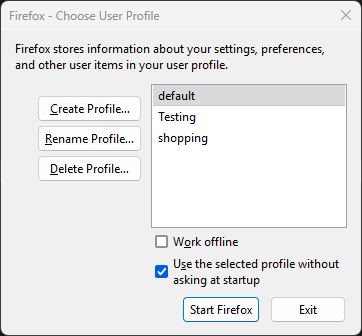
You should be able to modify the desktop shortcut to run the command every time you click it.
Alternatively, you can create a batch file that runs the command every time you click on it and put it on your desktop. You could probably even assign the Firefox icon to it and pin it to your task bar.
This would all achieve the same as simply unticking "Use the selected profile without asking" option, which is what I tried to say before.
You can use options to create a shortcut that immediately opens a specific profile, which is great (you also need
-no-remotethough). I have a main profile as default but when WFH I use a shortcut to open a work profile (which has a separate sync profile, different addons, etc).What about the about:profiles page?
I didn't know about that! Doesn't seem to have a prompt for startup though?
Set "about:profiles" to your default homepage on your default profile.
Firefox Multi-Account Containers
Firefox has profiles, it's just not nearly as intuitive/easy to find as Chrome.
I had created shortcuts on the desktop to easily choose between them. One for "school" one for "junk/entertainment" and for "important/shopping"
Eventually after school, I merged them and just use containers. This when I started using a separate password manager. For the sites I have multiple accounts for, it's no trouble to pick the one I need.
If I ever need a completely separate work browser, I'd use a separate profile for that.
I do keep an "add-on free" profile for when I run into some website that's completely broken otherwise, but rarely need it.
Check out Floorp. It's based on Firefox, but has a lot of other functionality. Maybe it has what you're looking for! https://floorp.app/en/