this post was submitted on 04 Aug 2023
94 points (96.1% liked)
Sync for Lemmy
15156 readers
3 users here now
👀
Welcome to Sync for Lemmy!

Welcome to the official Sync for Lemmy community.
The rules for posting and commenting, besides the rules defined here for lemmy.world, are as follows:
Community Rules
1- No advertising or spam.
All types of advertising and spam are restricted in this community.
Community Credits
Artwork and community banner by: @MargotRobbie@lemmy.world
founded 1 year ago
MODERATORS
you are viewing a single comment's thread
view the rest of the comments
view the rest of the comments
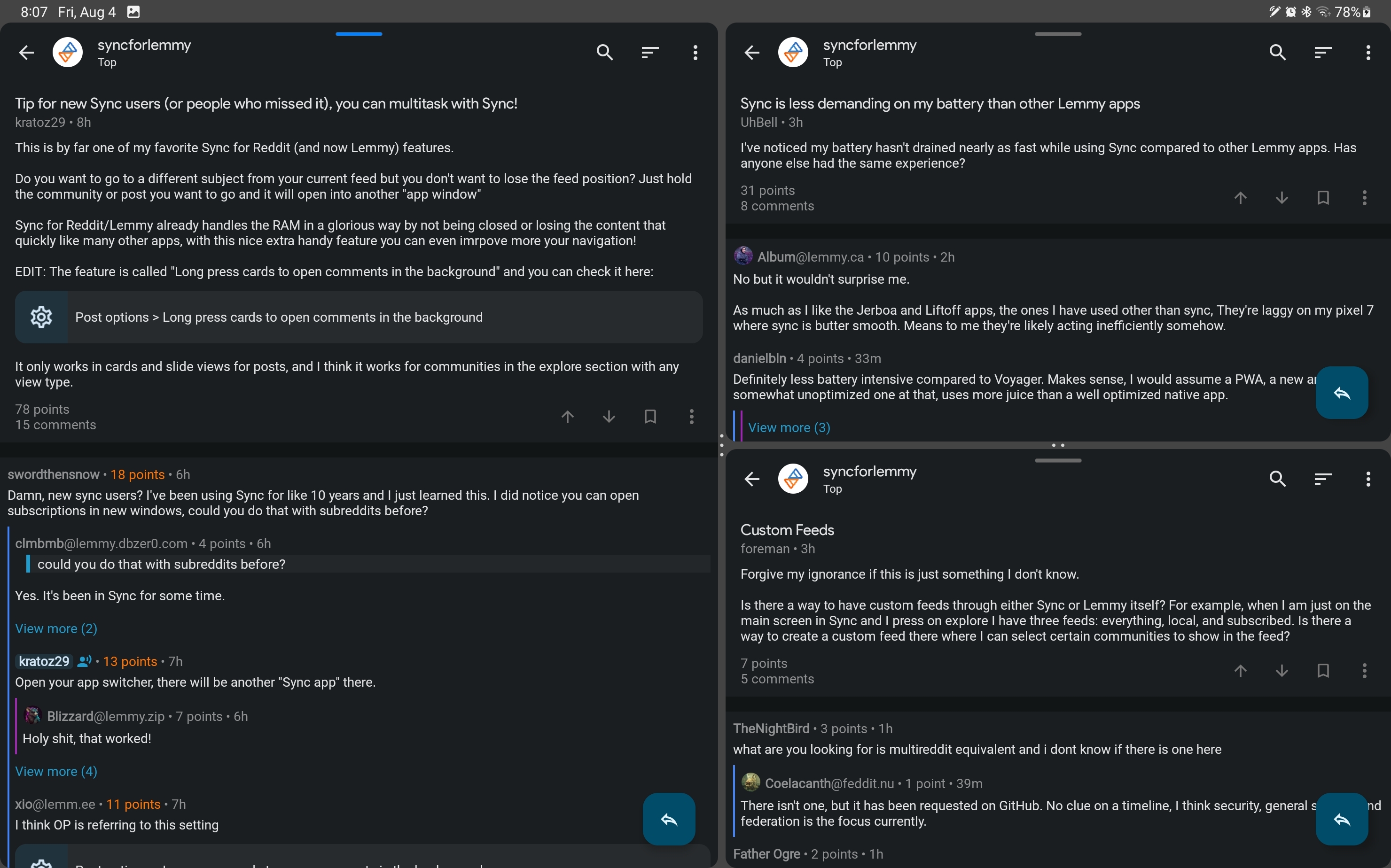
This screenshot was from a Samsung Tab S8 Ultra. You can run 4 onscreen apps at a time (if you include a floating popup window in the mix) with multi windowing on Android 13 (outside Dex).
Getting the screenshot took a little tinkering, as after the first window split, getting the third instance of sync on the screen required using the Samsung side panel to drop an unrelated app in the third quadrant, then using the launcher to alt-tab the display to Fullscreen the third instance of sync, then alt-tabing back to Fullscreen the 3 app multi window view, then using the quick app switch gesture to swap out the unrelated app for the third instance of sync. It was a little overly complicated.
Multi tasking and window tiling in Samsung Dex is a lot easier, or more intuitive, to replicate the kind of thing, but I still prefer androids native launcher layout, as app windows don't have needless title bars, and the same navigation gestures work better when not breaking out the mouse and keyboard.